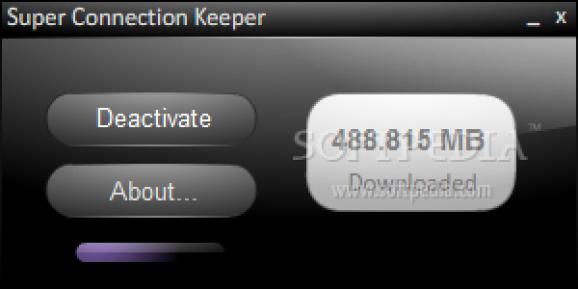An intuitive and user-friendly application whose main purpose is to keep your Internet connection alive, for as long as you want!. #Connection Keeper #Maintain Connection #Internet Connection #Connect #Connection #Maintain
Super Connection Keeper is a versatile application that keeps your Internet connection alive despite attempts to interrupt it.
Every user has experiences sudden Internet disruptions, which usually take time to diagnose and fix. Whether they’re being caused by a virus or third-party program, Super Connection Keeper can help you prevent this issue.
It manages to overcome interruptions by actively keeping the connection alive, blocking any attempt to disconnect your computer from the network.
Although accomplishing such a complex task, Super Connection Keeper is not complicated to operate and addresses all audiences, from beginners to more professional users.
It comes wrapped up inside a minimalistic interface that’s easy on the eyes, despite lacking eye candying elements.
During launch, Super Connection Keeper enables itself by default and keeps its status active until you decide otherwise. Pressing the ‘Deactivate’ button will halt the application from monitoring your connection, thus impairing it from accomplishing its purpose.
However, switching between the activated and deactivated status succeeds quite quickly, thus enabling it back to the active state won’t take too much time.
The main window also hosts a report related to the amount of data you’ve been trafficking while the application has been enabled. Keep in mind that the statistics will be cleared once you disable the Super Connection Keeper.
Considering all of the above, Super Connection Keeper is worth your time especially that it can prevent Internet connection issues. It’s easy to use, accessible and useful for users who experience network related problems often.
Super Connection Keeper 1.0
add to watchlist add to download basket send us an update REPORT- runs on:
-
Windows 8
Windows 7 32/64 bit
Windows Vista 32/64 bit
Windows XP - file size:
- 812 KB
- filename:
- SCK_Setup.exe
- main category:
- Network Tools
- developer:
- visit homepage
paint.net
Zoom Client
Bitdefender Antivirus Free
calibre
Microsoft Teams
7-Zip
4k Video Downloader
ShareX
Windows Sandbox Launcher
IrfanView
- ShareX
- Windows Sandbox Launcher
- IrfanView
- paint.net
- Zoom Client
- Bitdefender Antivirus Free
- calibre
- Microsoft Teams
- 7-Zip
- 4k Video Downloader