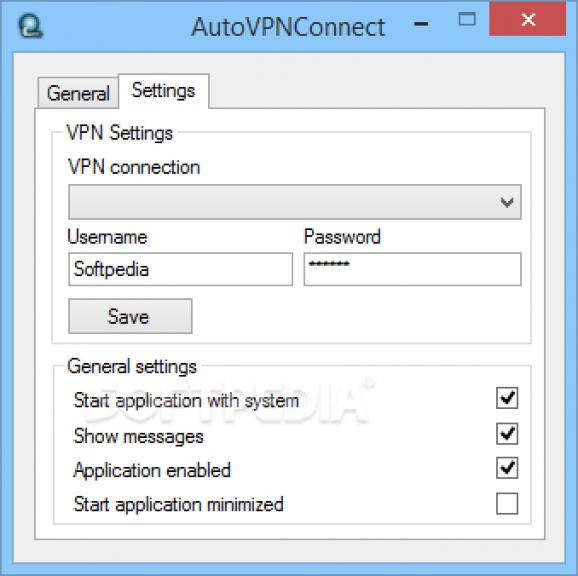A straightforward and effective piece of software that allows you to automatically connect to your VPN network, thus protecting your sensitive data. #Automatic connection #VPN connection #Virtual Private Network #Connection #Network #Anonymity
AutoVPNConnect is a reliable and useful application that can prove worth having when you need to connect to your virtual private network automatically, in order to save you the time and effort of doing it manually.
Considering that your IP address is a unique identifier each time you browse the Internet, hackers and other ill-intended persons can steal your data and discredit you, especially when you are working in a big corporation.
Being aware that public Wi-Fi hotspots are full of various threats such as viruses, malware, Trojans, scams and even data thieves who are able to access your personal and financial data, you might need to use a program that is able to manage your entire VPN access and here is where AutoVPNConnect comes in handy. It detects when the connection is down and automatically tries to re-establish it.
Once the utility is installed, it runs smoothly on any computer and retrieves any video or other content from the restricted websites without any problems or interruptions.
When you launch AutoVPNConnect for the first time, it will automatically search your system for the proper VPN configuration file. If it does not detect it, it redirects you to the Configure tab from where you can choose the active VPN, then input the login information.
This way, each time you open the computer, it will immediately connect to your virtual private network, thus allowing you to stream your favorite media from anywhere in the world and access your favorite websites such as Hulu, Netflix, YouTube, BBC iPlayer, Pandora, Skype etc.
Moreover, you can easily place the program in the Startup folder so you can connect to the private network at Windows logon. The status bar, located in the bottom pane of the application enables you to view the status of your VPN.
To conclude, AutoVPNConnect proves to be a reliable solution that comes in handy for individuals who need to automatically access their configured VPN connection, thus encrypting their data and accessing web pages completely free of restrictions.
AutoVPNConnect 3.2
add to watchlist add to download basket send us an update REPORT- runs on:
-
Windows 10 32/64 bit
Windows 8 32/64 bit
Windows 7
Windows Vista
Windows XP - file size:
- 2.2 MB
- filename:
- AutoVPNConnect 3.2.exe
- main category:
- Network Tools
- developer:
- visit homepage
IrfanView
Microsoft Teams
calibre
Bitdefender Antivirus Free
Windows Sandbox Launcher
7-Zip
Zoom Client
Context Menu Manager
ShareX
4k Video Downloader
- Context Menu Manager
- ShareX
- 4k Video Downloader
- IrfanView
- Microsoft Teams
- calibre
- Bitdefender Antivirus Free
- Windows Sandbox Launcher
- 7-Zip
- Zoom Client