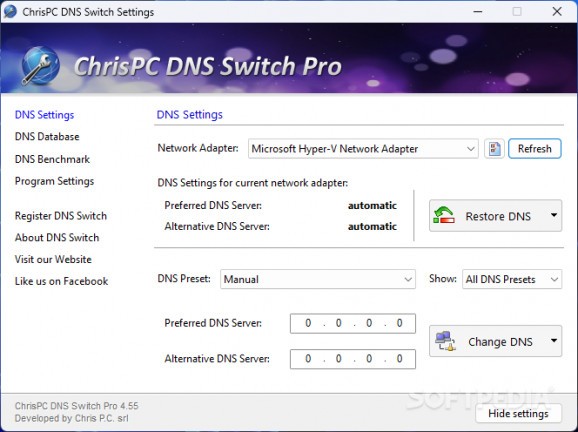Switch between multiple DNS servers and add your own ones without having to go through complicated procedures with the help of this efficient app. #DNS Switcher #Switch DNS #Change DNS #DNS #Switcher #Switch
ChrisPC DNS Switch Pro is an easy-to-use program that can initiate users in DNS management. If you are interested in changing your network adapter DNS in order to connect to specific servers across the web, this program can guide your steps towards achieving just that.
Just like VPN software, DNS modifies a network rule in order to establish connections to servers that would otherwise not have priority. Unlike VPN, DNS does not encrypt the traffic, which makes it faster, as encryption takes bandwidth.
If you don't care about hiding your browsing habits, ChrisPC DNS Switch Pro will prove lots useful. For example, you can connect to DNS servers tagged "Family Safe". This means younger users can surf the web without the risk of running into adult-themed sites, as the connections are cured and filtered out by the new DNS.
Moreover, the program comes with a preset database of DNS entities. Their name, address, alternative address, and category can be taken from the DNS Database tab. One can also add new DNS locations and use them as presets.
The first step in changing the DNS is selecting the network adapter, if you have multiple adapters, the program can switch them all at once. Next, one must choose a DNS preset, and a category class (or all). Click the Change DNS button, and you are done. Check the Program Settings tab for additional perks, that let you clear out the DNS cache upon each change, and decide how many categories should be available in the quick-access menu from within the system tray.
ChrisPC DNS Switch Pro is a handy tool to have around if you are deciding to change your Domain Name System. Operational-wise, the program is a lot easier to use than a VPN, but you'll have to do the documentation yourself your you want to add custom DNS presets.
What's new in ChrisPC DNS Switch Pro 4.65:
- Improved support for Windows 10 and Windows 11.
- Other fixes and improvements.
ChrisPC DNS Switch Pro 4.65
add to watchlist add to download basket send us an update REPORT- runs on:
-
Windows 11
Windows 10 32/64 bit
Windows Server 2012 R2
Windows Server 2012
Windows 8 32/64 bit
Windows 7 32/64 bit
Windows Vista 32/64 bit
Windows XP 32/64 bit - file size:
- 1.4 MB
- main category:
- Network Tools
- developer:
- visit homepage
Bitdefender Antivirus Free
Windows Sandbox Launcher
Zoom Client
Microsoft Teams
4k Video Downloader
Context Menu Manager
calibre
IrfanView
ShareX
7-Zip
- IrfanView
- ShareX
- 7-Zip
- Bitdefender Antivirus Free
- Windows Sandbox Launcher
- Zoom Client
- Microsoft Teams
- 4k Video Downloader
- Context Menu Manager
- calibre