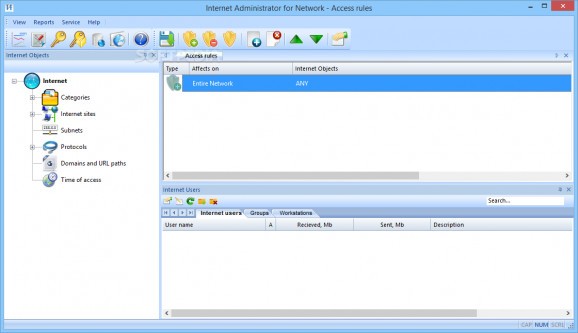Monitor mirroring ports and Internet traffic in your network, block certain connections or set user permissions, with this program. #Internet administrator #Manage connection #Limit access #Limitation #Bandwidth #Access
Internet Administrator is a useful tool for monitoring the Internet traffic and contents accessed from your network. The utility can capture network packets directly from the network, as well as record the traffic from all the workstations on the LAN.
Internet Administrator can be installed on a station connected directly to the network switch to help you manage and configure the port mirroring.
You need to specify which port is Internet Administrator connected to, as a monitoring tool, in order for the system to configure the tracing process and traffic management.
All Internet transfers are copied into the server and analyzed by the program. This way, the tool can easily manage the blocked TCP connections, by sending out special packets.
Alternatively, Internet Administrator can be installed directly on a proxy server or a network address translator (NAT), with the Windows platform.
This type of installation is particularly useful if the workstations are connected to the Internet directly through the router or proxy server.
The program can detect the available network adapters during its installation and allows you to select the most suitable variant. Internet Administrator can monitor the traffic passing through the indicated adapter, through a single network segment.
For instance, if a network supports several adapters, it is recommended that you select the one that is connected to the workstations, in order to monitor their Internet activity.
Alternatively, if the current network requires port mirroring, then you should choose to monitor the adapter that is connected to it.
Internet Administrator can automatically detect users and groups of users once installed, but you may manually edit the local IP address and network card if necessary.
You can also configure the local subnet addresses, by specifying the network and mask, as well as mention additional IP addresses, excluded from the local subnets.
System requirements
- CPU: class Pentium or CELERON with frequency 1000 MHz or More
- Memory: 512 mb minimum, 1024 Mb recommended
- Space on a hard drive: 1000 Mb
- Network card with promiscuous mode.
Limitations in the unregistered version
- 60 days trial
What's new in Internet Administrator 3.0:
- Fixed:
- Incorrect display of the names of sites for monitoring.
- Incorrect display pages cause blocking in Chrome and Opera.
- Lock client computers running Linux.
Internet Administrator 3.0
add to watchlist add to download basket send us an update REPORT- runs on:
-
Windows Server 2012
Windows 2008 R2
Windows 2008 32/64 bit
Windows 2003
Windows 8 32/64 bit
Windows 7 32/64 bit
Windows Vista
Windows XP
Windows 2K - file size:
- 54.1 MB
- filename:
- iadminsrv.exe
- main category:
- Network Tools
- developer:
- visit homepage
Bitdefender Antivirus Free
ShareX
Microsoft Teams
4k Video Downloader
Zoom Client
IrfanView
paint.net
7-Zip
Windows Sandbox Launcher
calibre
- 7-Zip
- Windows Sandbox Launcher
- calibre
- Bitdefender Antivirus Free
- ShareX
- Microsoft Teams
- 4k Video Downloader
- Zoom Client
- IrfanView
- paint.net