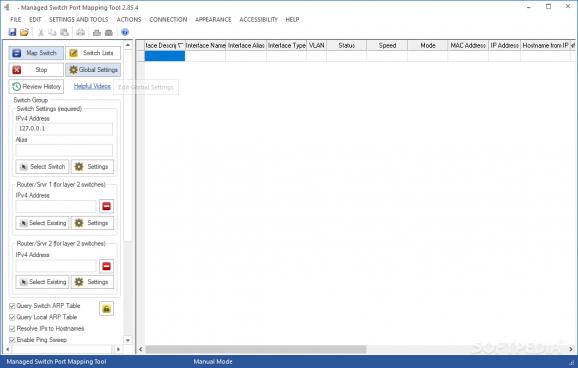A useful network management application that is especially created to find and identify devices that are attached to network switch ports. #Switch Manager #Port Manager #MAC Manager #Switch #Port #MAC
Managing the devices connected to a local network is a job for the system administrator, who should know best the placement and capabilities of each piece of equipment. A software solution that can help make some of these tasks a bit easier is Managed Switch Port Mapping Tool.
This particular utility comes with a clean and friendly GUI that hosts all the functions and makes them readily available so that users can access them with just one or two clicks.
The workspace is split in two areas, the main one, which occupies most of the space, being dedicated to the device list and the left side pane, hosting many of the operational commands.
The details regarding the discovered interfaces provided by Managed Switch Port Mapping Tool are quite numerous, as they include type, status, speed, MAC and IP addresses, to mention only a few.
When it comes to setting up the switch, server or router parameters, this program makes it possible to adjust them individually, for each device discovered by Managed Switch Port Mapping Tool.
There is a built-in component, called Ping Sweep List Editor that can be used for retrieving the IP and MAC addresses. For taking care of the working SQL database, this software is equipped with a utility rightly named Database Maintenance.
Mapping the switch ports, updating In/Out port bandwidth columns, activating or deactivating selected ports are manageable thanks to the dedicated functions that Managed Switch Port Mapping Tool comes with.
All things considered, this application is very well furnished for the tasks it needs to complete and using it is not difficult, provided that the users have the necessary knowledge related to the purpose and the way of functioning of this type of programs.
What's new in Managed Switch Port Mapping Tool 2.86.6:
- Added Global Settings/User Defined DNS settings for timeout and using UDP or TCP for DNS queries. The default timeout is now 10 seconds.
- Added more detailed debugging for User Defined DNS processing when in diagnostic mode.
- Fixed a user interface problem in Review History during switching between Switch List Mappings and Manual Switch Mappings.
- Changed copyright notice dates to 2023.
Managed Switch Port Mapping Tool 2.86.6
add to watchlist add to download basket send us an update REPORT- runs on:
-
Windows 11
Windows 10 32/64 bit
Windows 8 32/64 bit
Windows 7 32/64 bit - file size:
- 12.9 MB
- filename:
- spm2866.zip
- main category:
- Network Tools
- developer:
- visit homepage
paint.net
Windows Sandbox Launcher
Bitdefender Antivirus Free
Microsoft Teams
calibre
ShareX
Zoom Client
4k Video Downloader
7-Zip
IrfanView
- 4k Video Downloader
- 7-Zip
- IrfanView
- paint.net
- Windows Sandbox Launcher
- Bitdefender Antivirus Free
- Microsoft Teams
- calibre
- ShareX
- Zoom Client