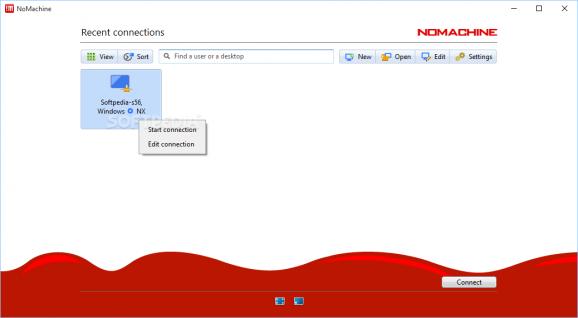Connect to other computers remotely and control the target workstation as if you were in front of it with this intuitive application. #Remote connection #Remote control #NX client #Remote #Control #Connect
NoMachine is a reliable and useful software solution worth having when you need to remotely connect to any computer you want and access your important files within seconds. It allows you to enjoy your favorite audio and video files from your remote PC, watch DVDs and render your animated models from wherever you are.
The main window of the application is easy to work with and displays all of the available connections so you can connect to any PC you want. Also, you can change the view mode to Icon, List or Compact, add new computers, change the player settings and the server configurations.
Before working with NoMachine, you need to instruct the gateway to forward network ports to a remote computer. The ‘Server preferences’ option, which becomes available when pressing the ‘Change server settings’ button, displays the gateway IP address and allows you to select which ports you want to be forwarded by the gateway.
However, you need to make sure that your router supports UPnP, otherwise the gateway IP will not be shown.
You are able to configure how users will connect with the desktop, as well as enable audio streaming and microphone forwarding.
When it comes to creating a new connection, you can change the protocol, the hostname or the IP address and the port number where you want to connect. After that, you can access your folders, share the files you need and let other users to collaborate on the documents you are working on, using a secure environment.
This way, with the help of NoMachine you are able to access your preferred video files and programs stored on another computer, host and play various games and share documents between local and remote PCs.
Considering all of the above, NoMachine helps you to connect to any computer you want and access its files remotely.
What's new in NoMachine 8.11.3:
- The list of trouble reports solved by this 8.11.3 release are:
- TR01V11061 - Importing X.org security patches for the xserver
- TR06U10893 - List of Cloud Server's node-group is empty after upgrading to v8 when these groups were created in v6
NoMachine 8.11.3
add to watchlist add to download basket send us an update REPORT- PRICE: Free
- runs on:
-
Windows 11
Windows Server 2022
Windows Server 2019
Windows Server 2016
Windows 10 32/64 bit
Windows Server 2012
Windows 2008 32/64 bit
Windows 8 32/64 bit
Windows 7 32/64 bit
Windows Vista 32/64 bit - file size:
- 69.2 MB
- filename:
- nomachine_8.11.3_3_x64.exe
- main category:
- Network Tools
- developer:
- visit homepage
Microsoft Teams
IrfanView
paint.net
Zoom Client
ShareX
7-Zip
Bitdefender Antivirus Free
4k Video Downloader
calibre
Windows Sandbox Launcher
- 4k Video Downloader
- calibre
- Windows Sandbox Launcher
- Microsoft Teams
- IrfanView
- paint.net
- Zoom Client
- ShareX
- 7-Zip
- Bitdefender Antivirus Free