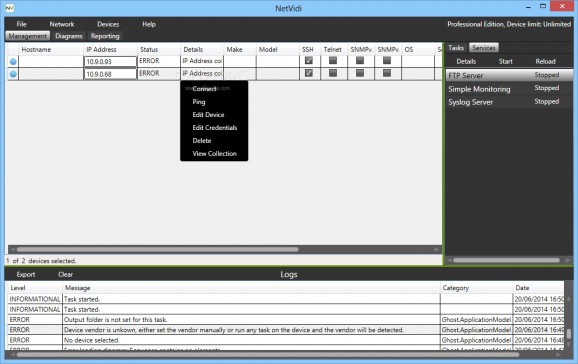A vendor neutral network infrastructure management tool that allows you to discover network devices, collect configuration information and generate reports. #Map network #Discover device #CISCO discovery #Infrastructure #Discovery #Discover
Note: The app is no longer supported, so it is now impossible to purchase the application. Nonetheless, you can still download it from Softpedia and use it with the limitations listed on this page
NetVidi is a network management tool that is tailored to fit the needs of an administrator who is looking for a simple and straightforward means of indexing devices and issuing various maintenance tasks.
The application comes with support for all major vendors such as Cisco, Brocade, Juniper and Avaya, meaning that it can effortlessly interact with just about any device out there.
NetVidi is that kind of software that won’t leave you scratching your head trying to figure out how to operate it. After a very short installation process, the application can immediately be put to the job as it requires little initial configuration.
To make things better, device discovery is almost automated because you only have to manually identify an initial device that exists on your network and NetVidi can do the rest. Managing devices, tasks and reports can be done from the main window which ensures a steady and intuitive workflow.
An identification process with NetVidi can take a couple of seconds or it can span to a few minutes as this depends on the size and complexity of your network. Nonetheless, once it’s complete, you can create and issue custom tasks, inspect settings and so on.
A powerful feature that makes NetVidi even more practical is its ability to create complete diagrams of your network. Moreover, the application enables you to customize the graphical representation in terms of connectors and their labels and also allows you to inspect any device that is part of the network visualization.
NetVidi incorporates a fairly large number of pre-created inspection reports which can be run in the blink of an eye and it also provides a built-in FTP service that allows you to update data as you wish.
With the above to consider and a lot more to discover, it’s safe to say that if you’re looking for a reliable and intuitive enterprise-level network management tool, then you can certainly try NetVidi.
What's new in NetVidi 1.0.11.0:
- The update includes a number of fixes and updates.
- New features include:
- Adhoc Commands: Select multiple devices, right click, and select 'Execute Commands'.
- A new window will appear where you can enter free form commands to be executed on all selected devices. At the end of the task, a window will appear where you can see the output of all devices.
NetVidi 1.0.11.0
add to watchlist add to download basket send us an update REPORT- runs on:
-
Windows Server 2012
Windows 2008 32/64 bit
Windows 2003
Windows 8 32/64 bit
Windows 7
Windows Vista
Windows XP - file size:
- 29.1 MB
- main category:
- Network Tools
- developer:
ShareX
calibre
Microsoft Teams
4k Video Downloader
IrfanView
7-Zip
Windows Sandbox Launcher
Zoom Client
Bitdefender Antivirus Free
paint.net
- Zoom Client
- Bitdefender Antivirus Free
- paint.net
- ShareX
- calibre
- Microsoft Teams
- 4k Video Downloader
- IrfanView
- 7-Zip
- Windows Sandbox Launcher