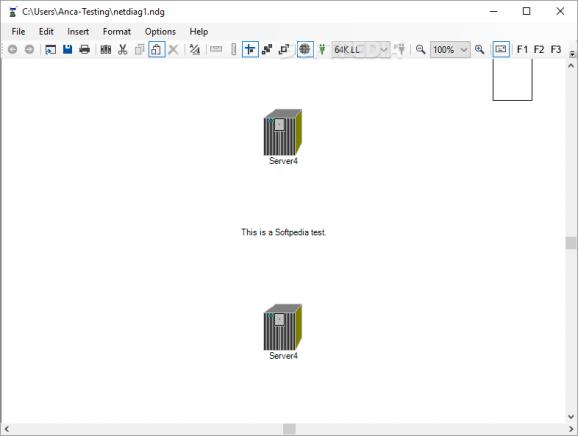Design network diagrams using various predefined objects, insert custom text, as well as print and save the diagrams to BMP, GIF or PNG file format. #Network diagram #Diagram designer #Create diagram #Network #Diagram #Create
Network Notepad is a lightweight Windows application designed specifically for helping you create network diagrams using various preset objects and custom text.
The layout does not look user-friendly and intuitive, so you need to invest extra time and effort in order to decode the program’s features.
There’s no support for a help manual so experimenting with the utility’s dedicated parameters is your only chance to understand how it works.
The application allows you to import/export data from/to CSV or NDG file format, save the diagrams to BMP, GIF or PNG file format, as well as print the information.
Network Notepad offers you the option to embed objects in your network diagram from a built-in library. The components are grouped into three categories, namely Flowchart, General and Title blocks.
You can add objects in the working environment using the drag-and-drop support, move them to the desired position, work with basic editing features (cut, copy, paste, delete), undo or redo your actions, and perform searches.
You are allowed to insert custom text to the preferred position in the diagram, customize the text in terms of font, font style, size, and color, embed horizontal or vertical backbones, bring objects to the front or send them to the back, add connection points and links, and display the IP address.
Network Notepad lets you edit diagram properties by specifying the name and adding notes, adjusting the canvas size and ratio, and altering the foreground, background and grid line colors.
All things considered, Network Notepad integrates a basic suite of features for helping you generate network diagrams. It still needs some GUI improvements in order to make the process more intuitive. It hasn’t been updated for a while, so you can make use of its capabilities especially if you are the owner of an old operating system.
What's new in Network Notepad 6.0.23:
- Bugfix: Application failed in various places if the PC region/culture was set to tr-TR (Turkey) due to the way culture affects some string functions. e.g. library2.plf failed to open, Undo/redo failed.
- Change: Improved error message dialog. Messages now word wrap.
- Change: Polish translation update.
- Change: '$browse replaces $explore in default tool definitions
Network Notepad 6.0.23
add to watchlist add to download basket send us an update REPORT- PRICE: Free
- runs on:
-
Windows 11
Windows 10 32/64 bit
Windows 8 32/64 bit
Windows 7 32/64 bit
Windows Vista 32/64 bit
Windows XP 32/64 bit - file size:
- 3.7 MB
- filename:
- NetworkNotepadFree6.0.23.exe
- main category:
- Network Tools
- developer:
- visit homepage
ShareX
paint.net
Microsoft Teams
7-Zip
Bitdefender Antivirus Free
4k Video Downloader
calibre
IrfanView
Windows Sandbox Launcher
Zoom Client
- IrfanView
- Windows Sandbox Launcher
- Zoom Client
- ShareX
- paint.net
- Microsoft Teams
- 7-Zip
- Bitdefender Antivirus Free
- 4k Video Downloader
- calibre