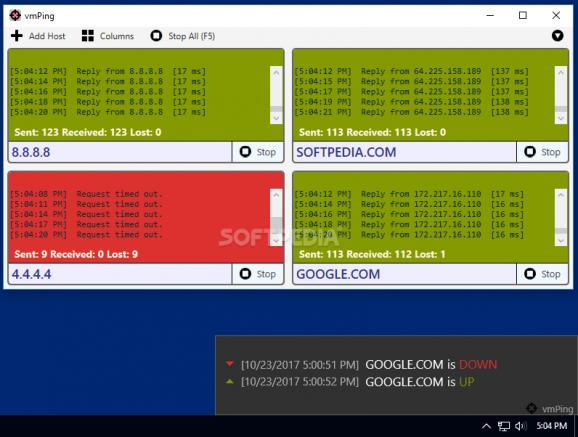Ping multiple addresses and view the status of various hosts in a modern GUI, with this intuitive application that also includes a traceroute utility. #Ping Host #Ping Utility #Trace Route #Ping #Traceroute #Network
The Windows ping utility is quite versatile, but many users aren’t familiar with the command console and would prefer to have an easier method of checking the status of their Internet connection or various hosts.
vmPing is an open-source application that makes it easier to ping multiple addresses and track the results. It displays multiple monitors in a single program window, and it uses color-coding to make their status clear at a glance.
The program doesn’t need to be installed before use, and adding new addresses is as simple as can be. You can either enter a domain or an IP, and the layout of the main window will be modified automatically.
Each panel is displayed using a colored background, allowing you to tell what their status is instantly. A green background shows that the host is up, red means down and orange signals an error.
The ping interval and timeout can be customized, and the program can also export the log output to a local file.
By default, vmPing displays notifications in the system tray area when the status of a host changes, but this feature can be disabled. You can also enable alerts only when the program is minimized.
The application offers you the option of setting up e-mail notifications, should you wish to be alerted whenever a host you are monitoring goes down.
vmPing can do more than just ping addresses, as it is also capable of tracing the path of a packet as it is sent to a certain address. This tool can be very helpful when attempting to diagnose network issues.
Overall, this is a straightforward and very intuitive ping utility that simplifies the process of monitoring one or multiple hosts. It displays their status using colors in a modern GUI, and it also provides you with a helpful traceroute tool.
What's new in vmPing 1.3.23:
- Fix: Force software rendering. This should fix high GPU usage on some video cards. 6d39400
- Fix: Loading a favorite on startup was not using the column count for the favorite. 619d722
- Fix: Scroll indicator icon would unnecessarily display when the window was resized to small dimensions. c412495
- The position and size of the status history window is now remembered rather than resetting each time it's opened. d411095
vmPing 1.3.23
add to watchlist add to download basket send us an update REPORT- PRICE: Free
- runs on:
-
Windows 11
Windows 10 32/64 bit
Windows 8 32/64 bit
Windows 7 32/64 bit - file size:
- 376 KB
- filename:
- vmPing.exe
- main category:
- Network Tools
- developer:
- visit homepage
Windows Sandbox Launcher
Bitdefender Antivirus Free
Zoom Client
4k Video Downloader
Microsoft Teams
IrfanView
paint.net
calibre
ShareX
7-Zip
- calibre
- ShareX
- 7-Zip
- Windows Sandbox Launcher
- Bitdefender Antivirus Free
- Zoom Client
- 4k Video Downloader
- Microsoft Teams
- IrfanView
- paint.net