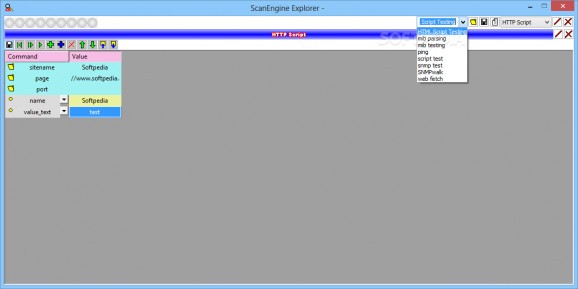Scan the network and remotely monitor various processes, websites or devices that are connected to the Internet, with this simple tool. #Scan Network #HTML Script #Ping IP Address #Scanner #SNMP #MIB
ScanEngine Explorer acts as a dashboard from which you can view and monitor all the processes available to you through Internet or SNMP connection.
The program is designed to scan the network and help you detect any device or program that can connect to the Web, including house appliances such as TV sets, computers or switches.
ScanEngine Explorer provides you with the means to view the network interface of a particular appliance, in order for you to monitor, configure or even control it.
You may easily manage the devices or programs that support remote viewing and modification. Moreover, it can automate the monitoring and management of all instances with access to the Web, regardless if it supports authentication or not.
The program includes several networking tools, such as Ping, HTML script testing, MIB parsing and reference gathering. Moreover, you can test scripts or perform SNMP (Simple Network Management Protocol) inquiries, as well as scan SNMP or fetch certain information from the Web.
Each function can be used in association with one of the available panels. You may even split the program’s main window to monitor several instances at the same time.
Each available panel can be configured by defining its settings, controls, specific notes of cross references.
The available panels include the message log, a screen that displays both the received and sent messages, or the configurable HTML script commands table.
The MIB table panel displays the SNMP Managed Information Blocks, allowing you to locate a particular MIB based on its hierarchical assignment. The MIB tree serves a similar purpose, except it can display each MIB’s Object Identifier number.
The Web fetch panel allows you to send a request to an HTTP server or send a ping to the specified IP address. Similarly, you may use the dedicated panel to send a request to an SNMP agent, by filling in the list of variables.
Limitations in the unregistered version
- Registering adds the ability to load saved scripts for scanning or any other inventive purpose
- Registration provides a specified number of registration instances which can be used to register multiple machines
ScanEngine Explorer 1.1
add to watchlist add to download basket send us an update REPORT- runs on:
- Windows All
- file size:
- 2.9 MB
- filename:
- setup_ScanEngineExplorer.exe
- main category:
- Network Tools
- developer:
- visit homepage
IrfanView
Context Menu Manager
4k Video Downloader
ShareX
Microsoft Teams
Zoom Client
calibre
Windows Sandbox Launcher
Bitdefender Antivirus Free
7-Zip
- Windows Sandbox Launcher
- Bitdefender Antivirus Free
- 7-Zip
- IrfanView
- Context Menu Manager
- 4k Video Downloader
- ShareX
- Microsoft Teams
- Zoom Client
- calibre