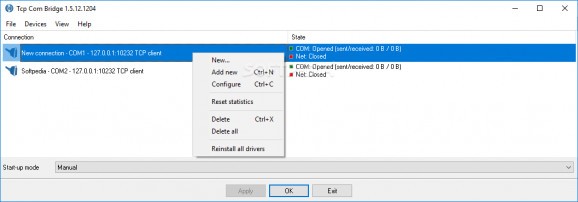Capture data from a COM port and share, split, redirect or expose the port to an Ethernet address by creating a bridge using this app. #Create COM connection #COM port bridge #Redirect COM data #COM port #Bridge #Redirect
TCP COM Bridge is a networking application made for users who need to redirect data received via a COM port device. It offers four modes to make this happen: splitting a COM port into two new virtual COMs on the local computer, sending data from a real or virtual COM port to another host, sharing a COM port to other machines via TCP so that they can work with the same port, or exposing a COM port to another computer.
Following a speedy setup where TCP COM Bridge asks for permission to install a driver in order to become fully functional, you're welcomed by a user-friendly interface, where the tool offers to set up a new COM bridge using one of the four previously described methods.
When it comes to splitting a COM port, you can simply select it from a dropdown menu and then indicate the two new virtual COM ports. If you wish to send data to another port on another computer, it's only necessary to point out the existing COM port and the IP address of the target host.
For port sharing, you just have to select the COM port in question. Lastly, to expose a COM port to another PC, you can point it out on the local computer or specify a COM port from another PC that will be used as a virtual COM port on the local machine. For the second option, it's necessary to input the IP address of the remote host as well as the new virtual COM port.
In all four cases, the connection can have one way only (from source to destination) or become bidirectional. In the following stage, you can set the protocol type to TCP/IP or UDP as well as set the COM redirection mode to client (TCP COM Bridge connects to another server) or server (allow other PCs to connect to this one).
Moreover, you can change the default IP address and port number of the remote workstation, activate TCP keep alive mode, buffer data if the TCP/IP port is closed, and modify the default sending timeout. For client mode, you can set the direction to IP to COM, COM to IP or both.
As for server mode, you can set the number of maximum clients and pick the action for each connection direction when it comes to sending all data from all clients, from the first client only, all data but while prioritizing the last active client, or ignoring data from all clients. Network data can be optionally encrypted. Any number of devices can be added and configured in TCP COM Bridge.
We haven't experienced any compatibility issues with Windows 10 in our tests. The application ran smoothly and had minimal impact on the computer's performance. All aspects considered, TCP COM Bridge offers a convenient solution for users interested in configuring COM ports to control data exchanged with other computers.
What's new in TCP COM Bridge 1.7.8 build 729:
- This release fixes a number of reported and internally discovered minor bugs.
TCP COM Bridge 1.7.8 build 729
add to watchlist add to download basket send us an update REPORT- runs on:
-
Windows 11
Windows Server 2019
Windows Server 2016
Windows 10 32/64 bit
Windows Server 2012 R2
Windows Server 2012
Windows 2008 R2
Windows 2008 32/64 bit
Windows 2003
Windows 8 32/64 bit
Windows 7 32/64 bit
Windows Vista 32/64 bit
Windows XP 32/64 bit
Windows 2K - file size:
- 4.5 MB
- filename:
- tcp-com-bridge_iMpaZ.exe
- main category:
- Network Tools
- developer:
- visit homepage
Bitdefender Antivirus Free
7-Zip
Context Menu Manager
ShareX
IrfanView
calibre
Microsoft Teams
Windows Sandbox Launcher
4k Video Downloader
Zoom Client
- Windows Sandbox Launcher
- 4k Video Downloader
- Zoom Client
- Bitdefender Antivirus Free
- 7-Zip
- Context Menu Manager
- ShareX
- IrfanView
- calibre
- Microsoft Teams