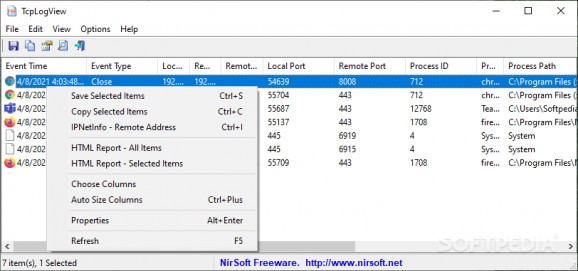Lightweight, portable and simple-to-use application that monitors open TCP connections and shows various information, featuring export support. #TCP Monitor #Monitor TCP #Connection Monitor #TCP #Connection #Monitor
TCP connections are at the heart of data transfer carried out by major Internet applications, such as the World Wide Web, email programs, remote access or file sharing tools. While regular users might not be interested in what goes on behind the scenes in their browser or the applications they use, professionals and network administrators surely want more details about the TCP connections initiated by each application. That is where an application such as TcpLogView comes into place.
As its name implies, TcpLogView can keep an eye on the opened TCP connections. In other words, it practically keeps a log of the TCP-based data exchanges, thus helping you monitor everything up close. Each new event, be it when a connection is established or when it terminates, is logged within the table in the main window.
Populates a table with active TCP connections
Working with TcpLogView requires no prior knowledge. Conveniently, installation is not required, so you can launch the executable file with a double-click. Moreover, you can place it on a removable USB drive and use it on the go.
As soon as you stat TcpLogView, you are greeted by a window that is practically empty. As you start using your browser, initiated TCP connections are logged into the main window of the application. Localhost connections are ignored by default.
The empty table gets filled with more and more entries, displaying for each the event time and type, the local and the remote addresses, the two port numbers, the process tree, its name and its path. While all these items are available, you might want select the columns to display.
TcpLogView enables you to save selected items in the table and save them locally for future reference. The application can save data to various formats, such as TXT, CSV, a It allows you to generate HTML reports of the application’s findings.
TcpLogView is a tool most likely to be used by IT professionals, as it can provide an insight on the connections established on this very computer! It is responsive to commands and does not affect the performance of the computer, so it is definitely worth a try.
What's new in TcpLogView 1.41:
- Added 'CaptureInterval' value to the .cfg file. This value determines the number of milliseconds that TcpLogView waits before taking the next TCP connections snapshot. The default interval is 100 milliseconds (In previous versions it was 250 milliseconds). You can manually decrease this value if you want to capture TCP connections opened for very short time.
TcpLogView 1.41
add to watchlist add to download basket send us an update REPORT- runs on:
-
Windows 11
Windows 10 32/64 bit
Windows 8 32/64 bit
Windows 7 32/64 bit
Windows Vista 32/64 bit
Windows XP 32/64 bit
Windows 2K - file size:
- 77 KB
- filename:
- tcplogview.zip
- main category:
- Network Tools
- developer:
- visit homepage
paint.net
ShareX
Bitdefender Antivirus Free
Zoom Client
Windows Sandbox Launcher
7-Zip
Microsoft Teams
IrfanView
calibre
4k Video Downloader
- IrfanView
- calibre
- 4k Video Downloader
- paint.net
- ShareX
- Bitdefender Antivirus Free
- Zoom Client
- Windows Sandbox Launcher
- 7-Zip
- Microsoft Teams