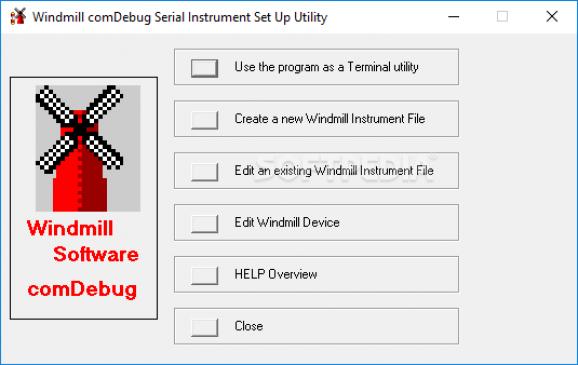You can use this simple serial communication utility to be able to read the data from instruments connected to your PC's COM ports. #COM port #Serial device #Read data #COM #Port #RS232
Windmill comDebug is a comprehensive and reliable piece of software designed to provide you with the ability of reading and controlling up to ten individual serial devices that you have connected to your computer.
Following a quick and easy installation process, you can launch the application and begin adjusting the 'COM Port Settings', ('Baud Rate', 'Data Bits', 'Parity', 'Stop Bits', 'Flow Control'), subsequently accessing the object that is connected to the input COM port.
The main window of Windmill comDebug features several components, such as a 'Status' checking tool or a 'Reply Parser' utility. The former will display the 'COM Input Lines' and the 'COM Output Lines', along with the 'Communications status', indicating their state as either 'True' (green color), or 'False' (red color).
The latter is able to gather information from the messages of the device. You can 'Insert Steps' or 'Add Actions' to locate the source of the data, while the 'Extract' menu enables you to obtain further information ('N Bytes', 'Float', 'Signed Byte', 'Integer LSB-MSB', and more) by allotting each item a channel.
Windmill comDebug allows you to send 'Prompt' signals to the serial device and view the 'Reply' you receive, meaning the response it sends to your PC; on rare occasions, an 'Acknowledgment' of the 'Reply' will be required by the instrument. The tool can prove handy even in testing your communication configurations, simply viewing the replies without saving them.
This advanced program can assist you in identifying what is the cause of a particular problem in your network and which are the devices that give you trouble, so you can attempt fixing the issue.
To conclude, Windmill comDebug is an effective and user-friendly application that can be used to perform network debugging operations, by creating interactive communications between the connected devices and your computer.
Windmill comDebug 7.0
add to watchlist add to download basket send us an update REPORT- PRICE: Free
- runs on:
- Windows All
- file size:
- 10.3 MB
- filename:
- comDebug.zip
- main category:
- Network Tools
- developer:
- visit homepage
ShareX
IrfanView
Zoom Client
calibre
7-Zip
Bitdefender Antivirus Free
4k Video Downloader
Windows Sandbox Launcher
paint.net
Microsoft Teams
- Windows Sandbox Launcher
- paint.net
- Microsoft Teams
- ShareX
- IrfanView
- Zoom Client
- calibre
- 7-Zip
- Bitdefender Antivirus Free
- 4k Video Downloader