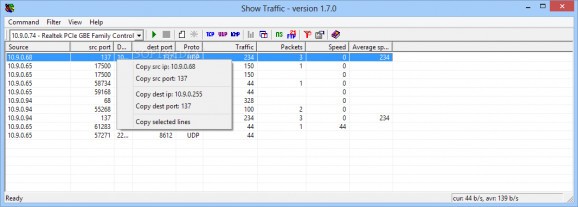Keep an eye on incoming and outgoing data packets through the Ethernet adapter you select, apply different filters, and save all data to file. #Show traffic #Traffic monitor #Network monitor #Traffic #Monitor #Network
The Ethernet adapter is the front entrance of information from the Internet. Sure enough, it’s guarded by any security application you may have installed, but malicious content can still find ways to get in. As such, you might want to use solutions like Show Traffic to keep an eye on everything that’s coming in and going out.
It doesn’t take long for the application to get installed on your computer and become ready for use. However, it completely relies on WinPcap, and won’t actually run without it, so you need to make sure it is deployed as well. Luckily, it’s included in the setup package, and you can choose whether or not to install it along with the main component files.
On the visual side of things, Show Traffic stores all of its features in a classic window frame, with most of the space used to show connections along with different details, and an upper toolbar that holds all functions, commands, and view options. This simplicity makes it incredibly easy to use, even by inexperienced individuals.
First of all, you need to select the adapter you want to keep under close watch, and this is easily done by choosing it from the dedicated drop-down menu. Pressing start automatically starts sniffing all incoming and outgoing data packages, showing them in real time, with corresponding details like source IP, source port, destination IP, destination port, type of port used, traffic in bytes, packets, speed, and average speed. There’s also the possibility to filter according to column headers.
More filter options can be triggered at the press of a button, such as eliminating TCP, UDP, or ICMP ports, but this is best done when the process is idle, because it can result in a crash. You can set up WinPcap filters from a separate dialog by writing down parameters of interest.
After a short while of using it, you might notice the list getting smaller, but this is only because the default configuration dumps connections that are idle for more than ten seconds. This can be configured from the settings menu, where you also get to specify a file to save log to, and whether or not Show Traffic should start with Windows.
On an ending note, Show Traffic lives up to expectations by putting an intuitive workspace at your disposal that’s easy to figure out even by inexperienced individuals, with quick setup, and real time feedback. Different filters can be used so you only get data of interest. Save all info to a log file automatically, and you can then spend time to analyze.
What's new in Show Traffic 1.7.0:
- Changed the way data is filled.
- Added new column for packet count.
- Added "Do not use promiscuous mode" option
- Added the Data counter in the status bar. Keep in mind that Show Traffic works with all data including packet headers and all statistics except the Data counter shows the total traffic count, including packet headers.
Show Traffic 1.7.0
add to watchlist add to download basket send us an update REPORT- runs on:
-
Windows 10 32/64 bit
Windows 8 32/64 bit
Windows 7 32/64 bit
Windows Vista
Windows XP - file size:
- 459 KB
- filename:
- showtraf-1.7.0-setup.exe
- main category:
- Network Tools
- developer:
- visit homepage
Context Menu Manager
7-Zip
Bitdefender Antivirus Free
Windows Sandbox Launcher
ShareX
IrfanView
4k Video Downloader
calibre
Microsoft Teams
Zoom Client
- calibre
- Microsoft Teams
- Zoom Client
- Context Menu Manager
- 7-Zip
- Bitdefender Antivirus Free
- Windows Sandbox Launcher
- ShareX
- IrfanView
- 4k Video Downloader