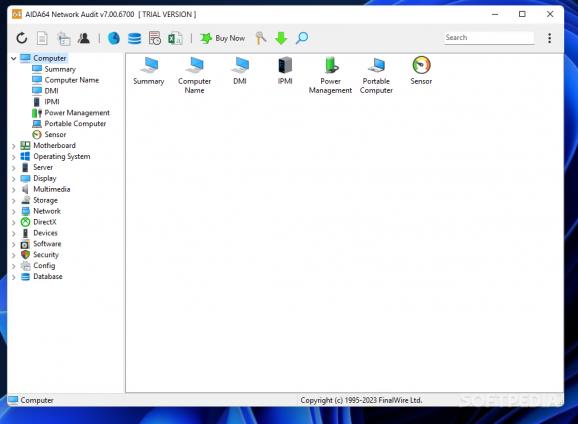A powerful and comprehensive auditing tools that can help network administrators to collect information, allowing for an efficient monitoring of the resources. #Network audit #Network monitor #AIDA audit #AIDA #Network #Audit
Unlike the other AIDA64 editions, AIDA64 Network Audit also features extended network auditing and reporting tools, alongside other additional functionality ready to meet the requirements of small and medium scale enterprises.
The application delivers a network management solution that allows basic system diagnosis and hardware monitoring, while also streamlining workflow via automation, software auditing, network alerts and change tracking.
If you are a fan of the AIDA64 series, then you will surely notice that the GUI of the Network Audit edition is very much similar to the one of all the other editions. The application allows hardware analysis and retrieves details about the installed software and the Windows system.
It is worth mentioning that the network auditing edition features the most accurate hardware detection capabilities, relying on an impressive hardware database to be able to report on a network system without opening it.
You get information at a glance about the hardware configuration (motherboard, CPU, memory, SPD, etc), the operating system (installed Windows edition, processes, system drivers, services, certificates, uptime, etc), display devices, storage and drives. You can also use it to report on user accounts, local and global groups and shared content.
With AIDA64 Network Audit, network managers can easily extract information about the networked computers, information that can be collected via command-line automation. In other words, all the relevant details about computers in the network can be written into CSV or XML report files, or SQL databases. All these files are forwarded to the AIDA64 Audit Manager which, in turn, generates statistics and reports on the hardware and software distribution.
Changes between network auditing snapshots are being monitored by AIDA64 Network Audit. Both software and hardware modifications are detected, with the application displaying real-time alerts to the network administrator. This allows network admins to be responsive and take action immediately in case of situations such as low storage space, expired antivirus database, and so on.
Delivering a comprehensive report on the operating system and the hardware configuration for each computer in a network, AIDA64 Network Audit facilitates the management, diagnosis and monitoring of hardware and inventory components in the corporate environment.
What's new in AIDA64 Network Audit 7.20.6802:
- Dark Mode with 3 dark themes
- Gskill WigiDash LCD support
- Icelandic localization
- NZXT Kraken 2023 and Kraken Elite sensor support
AIDA64 Network Audit 7.20.6802
add to watchlist add to download basket send us an update REPORT- runs on:
-
Windows 11
Windows 10 64 bit - file size:
- 36 MB
- main category:
- Network Tools
- developer:
- visit homepage
4k Video Downloader
7-Zip
Context Menu Manager
Bitdefender Antivirus Free
Windows Sandbox Launcher
IrfanView
Zoom Client
ShareX
Microsoft Teams
calibre
- ShareX
- Microsoft Teams
- calibre
- 4k Video Downloader
- 7-Zip
- Context Menu Manager
- Bitdefender Antivirus Free
- Windows Sandbox Launcher
- IrfanView
- Zoom Client