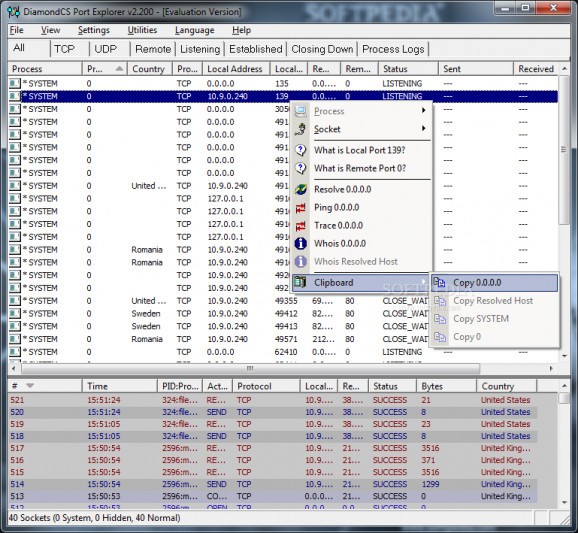View all open ports of your computer to get a better idea of the programs they belong to, sort process by various criteria, and export information. #Port explorer #Process mapper #Graphical port #Port #Mapper #Explorer
DiamondCS Port Explorer is a network application which displays a list of all open ports from your computer to get a better idea of the programs they belong to. It comes packed with a lot of comprehensive features and configuration settings mainly dedicated to professionals.
The GUI looks outdated. However, it has a neatly organized look. The first panel immediately displays all active processes at startup, along with their ID, country, protocol, local and remote address and port, status, sent and received packets, as well as date of creation.
It is possible to terminate processes and sockets, resolve IP addresses, find out who is using a local or remote port, as well as send a Ping, Whois or Traceroute command.
Instead of viewing all processes, you can sort them by TCP, UDP, remote status, listening or establish status, closing down, in addition to process logs.
Information can be exported to a CSV or text document for closer investigation. You can make the frame stay on top of other windows, customize UI colors, change the font, limit the windows logging time, enable process logging, view new and dead sockets, reduce memory usage, and more.
We have not come across any stability issues throughout our evaluation, since DiamondCS Port Explorer did not hang, crash or display error dialogs. It had minimal impact on CPU and RAM.
Taking everything into account, it seems that DiamondCS Port Explorer is a pretty resourceful software utility dedicated to performing network operations, and it mainly caters to advanced PC users.
DiamondCS Port Explorer 2.200
add to watchlist add to download basket send us an update REPORT- runs on:
- Windows All
- file size:
- 980 KB
- filename:
- pesetup.exe
- main category:
- Network Tools
- developer:
Microsoft Teams
Bitdefender Antivirus Free
4k Video Downloader
Windows Sandbox Launcher
Zoom Client
Context Menu Manager
IrfanView
7-Zip
calibre
ShareX
- 7-Zip
- calibre
- ShareX
- Microsoft Teams
- Bitdefender Antivirus Free
- 4k Video Downloader
- Windows Sandbox Launcher
- Zoom Client
- Context Menu Manager
- IrfanView