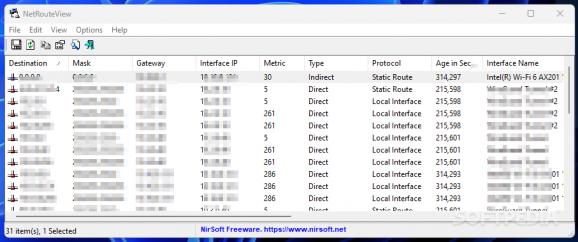A practical an easy to use route tool designed to be a GUI alternative to the standard Route.exe which you can also use as a command line application. #Route viewer #IP address viewer #Display routing list #Route #Routing #List
NetRouteView is a GUI tool for the 'Route.exe' services of Windows. This program seeks to bridge the gap between users who do not wish to work with the CMD interface, yet need to take care of network routing tables tasks.
Since installation is not a prerequisite, accessing NetRouteView is a walk in the park. What's more, if you want to check routing tables on other computers, you can send the executable to a removable drive, hang it on the keychain, and deploy it whenever and wherever.
NetRouteView has a basic interface that gets instantly populated with all routes detected on your network. Besides counting the routes on your current network, the app provides information like destination, mask, gateway, interface IP address, metric value, type, protocol, age, interface name, MAC address, date of creation, and connection name.
Unless you have a wide monitor to see all the details without scrolling your finger off, you can open a route's context menu and access its Properties, which offer all the information in a more organized panel.
If you want to post the results on the web or share them with your peers, you can export the routing table to HTML. Use the same context menu to export the entire list or a specific selection.
NetRouteView lest you add and modify routes at will. Create a new entry by providing data or a destination, mask, gateway, a metric value, and by selecting an interface. The same pattern applies to the modification process.
NetRouteView is a lightweight app that provides a UI for the Route.exe OS asset. If you are not familiar with how the command-line works, install this app and manage your network routes in peace.
What's new in NetRouteView 1.40:
- Added new columns: Interface Guid, Interface Index, Connection Name.
- Added 'Copy As Route Command' option, which copies to the clipboard the selected routes in the format of 'route add' command.
NetRouteView 1.40
add to watchlist add to download basket send us an update REPORT- PRICE: Free
- runs on:
-
Windows 11
Windows 10 32/64 bit
Windows 2008
Windows 2003
Windows 8 32/64 bit
Windows 7 32/64 bit
Windows Vista 32/64 bit
Windows XP 32/64 bit
Windows 2K - file size:
- 51 KB
- filename:
- netrouteview.zip
- main category:
- Network Tools
- developer:
- visit homepage
paint.net
ShareX
Zoom Client
Windows Sandbox Launcher
Microsoft Teams
7-Zip
4k Video Downloader
IrfanView
calibre
Bitdefender Antivirus Free
- IrfanView
- calibre
- Bitdefender Antivirus Free
- paint.net
- ShareX
- Zoom Client
- Windows Sandbox Launcher
- Microsoft Teams
- 7-Zip
- 4k Video Downloader