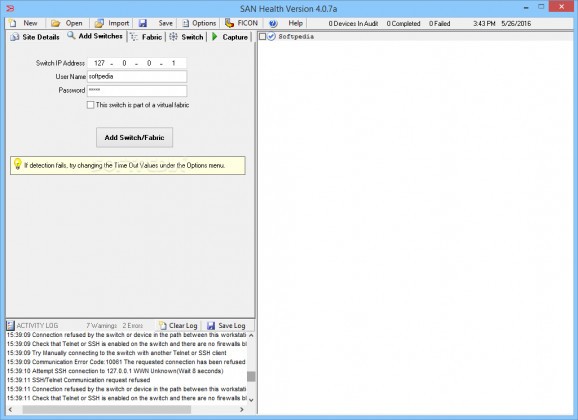Monitor your network efficiently and make sure that changes do not take you by surprise or have a negative impact using this tool. #SAN report #Optimize SAN #SAN optimization #SAN #Monitor #Performance
Although Storage Area Networks are perfect for Exchange, you can still tweak them so that you can improve their overall performance and reliability. Moreover, your work would be so much easier if you would know exactly where to look and what features could use an upgrade.
SAN Health is a small, yet efficient program that spares you the trouble of tracking the components of the Storage Area manually and provides you with several tool for optimizing the network.
While it is not a looker, the GUI is well-structured and it is unlikely that it should give you any challenges. The interface is comprised of several tabs that are representatives for their function, namely Site Details, Add Switches, Fabric, Switches and Capture.
The UI is split into two main areas, one that displays the options, tabs and functions of the program and a panel that allows you to view details associated with the storage area network you are managing. You should keep in mind that the app includes detailed instructions on how to operate it in the first tab and features extensive documentation on the developer's website.
Before you can run an audit on the SAN status, first you need to enter some details about the switch and fabric. Afterwards, you can launch the SSH or telnet session to the devices to determine their status and upload the raw diagnostic data file in the latter tab to generate an automated report.
The application can provide you with a comprehensive analysis that you can save as CSV, XLS, topology diagram or SAN Health specific file format. Since generating reports is a real-time backend process, it usually takes at least one hour to receive the analysis.
In case you are preparing for an IT infrastructure migration or just need an efficient monitor tool that supports automation so that you can better manage your company's SAN, then perhaps SAN Health could lend you a hand.
What's new in SAN Health 4.0.7:
- Use-ability and general items:
- FOS 7.2.1+
- All new Brocade hardware added
- During the audit all data is saved as the capture progresses. This means that if connectivity is lost during a capture, the progress to that point is saved and usable. This also means that SAN health is continuously writing to disk while a capture is in progress. If a very large number of switches are in the audit, disk access speed may become the bottleneck. If auditing a large number of switches, SAN Health's working directory should be set to a fast local drive.
SAN Health 4.0.7c
add to watchlist add to download basket send us an update REPORT- runs on:
-
Windows 10
Windows 8
Windows 7
Windows Vista
Windows XP - file size:
- 2.4 MB
- filename:
- InstallSANHealth407c.zip
- main category:
- Network Tools
- developer:
- visit homepage
ShareX
7-Zip
4k Video Downloader
IrfanView
Bitdefender Antivirus Free
Microsoft Teams
Windows Sandbox Launcher
Zoom Client
calibre
Context Menu Manager
- Zoom Client
- calibre
- Context Menu Manager
- ShareX
- 7-Zip
- 4k Video Downloader
- IrfanView
- Bitdefender Antivirus Free
- Microsoft Teams
- Windows Sandbox Launcher