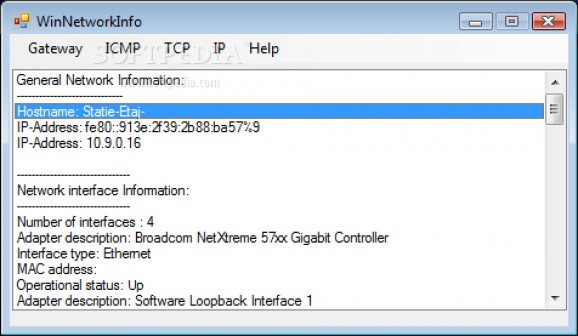Analyze network adapter info and data packets, as well as gateway, IP, ICMP, and TCP information with the help of this application. #Network Information #IP Address Statistics #TCP Statistics #IP Address #Statistics #Gateway
A stable connection to the Internet or a local network is an ideal situations, but you can run into issues or require details at any given moment for your projects, debugging, or other tasks. Gathering network details through Windows default tools can be a little difficult, so you can rely on third-party alternatives like WinNetworkInfo.
On the bright side of things, the program saves you the entire time and effort required to go through a setup process, so you can see what it’s all about from the moment download is done. You can also carry it with you on a thumb drive to use on other computers, but you need to be sure that the target PC is fitted with .NET Framework.
The application aims to provide thorough info on network adapters and data packets. This is accomplished in an intuitive window, which is best left at its default size specification, because stretching the borders only unveils empty space. Another inconvenience is the lack of an option to save details, or even to copy them to clipboard.
The initial scan shows quite an abundance of details, such as general network info, network interface, and TCP connections, which can count as a lot. This can helps you track external connections to particular IP addresses, thus providing a lot of aid, especially if you notice strange computer behavior.
Moreover, you can access additional info sections to view gateway, ICMP TCP, and IP details. These show up in individual windows, but with the same shortcoming as the main one, namely that you can’t extract or save sets of details.
Taking everything into consideration, we can state that WinNetworkInfo comes with a solid set of reading tools for your network adapter to help you gather thorough data, in an attempt to keep connections under control, or have a starting point when you encounter strange behavior.
What's new in WinNetworkInfo 1.3:
- Added more information about the network adapter.
- Solved the ICMP v6 problem.
WinNetworkInfo 1.3
add to watchlist add to download basket send us an update REPORT- runs on:
-
Windows Vista
Windows XP - file size:
- 44 KB
- filename:
- WinNetInf.exe
- main category:
- Network Tools
- developer:
- visit homepage
Windows Sandbox Launcher
Bitdefender Antivirus Free
4k Video Downloader
Microsoft Teams
calibre
IrfanView
ShareX
Zoom Client
7-Zip
paint.net
- Zoom Client
- 7-Zip
- paint.net
- Windows Sandbox Launcher
- Bitdefender Antivirus Free
- 4k Video Downloader
- Microsoft Teams
- calibre
- IrfanView
- ShareX