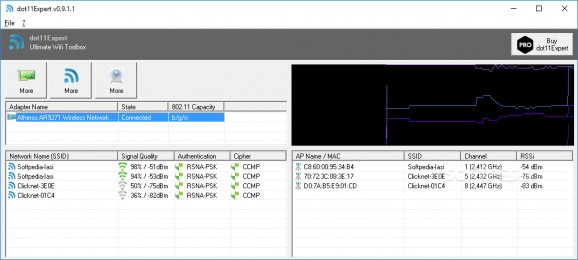Displays advanced statistical information regarding wireless networks, adapters, and access points, providing valuable troubleshooting assistance. #Wi-Fi troubleshooter #Wi-Fi network information #Troubleshoot connection #Wireless #Troubleshooter #Wi-Fi
dot11Expert offers important insights into wireless network status, which can be of great use in troubleshooting connections and in monitoring Wi-Fi activity. It is a complete Wi-Fi toolbox that helps its users obtain detailed technical information regarding adapters and access points.
dot11Expert features automatic detection of Wi-Fi networks and adapters, regardless of their connection status.
Nevertheless, its highlight stands in the plethora of statistical information it gathers about each adapter. In other words, with dot11Expert, expert users can get access to an assortment of MAC-level and PHY-level parameters that can help them identify the source of the connection problem they are experiencing. To offer a few examples, one can monitor the transmitted and received frame count, the number of TKIP replays, successful and failed decryption attempts (MAC layer stats), or the RTS success and failure rates, error counts, the number of multiple retries (PHY layer stats), and more.
Alongside the list of adapters, there is a real-time graphical representation of the signal strength, as well as a secondary table that comprises information concerning all the wireless networks dot11Expert identifies, their signal quality, the authentication method, and the encryption protocol they use. The application also shows detailed information regarding the network type, the number of available access points, and the network's 802.11 capabilities.
For each access point, one can check the MAC address, the PHY ID, the domain, the beacon period, the used channel, connection rates, the time stamp, and other similar parameters.
Users who are experimenting connectivity issues with the Wi-Fi adapter or network will surely find dot11Expert useful. It can gather the information one needs to get a better understanding of how the wireless connection works and, ultimately, find the source of the problem. However, prior networking knowledge is required to interpret the statistical values (at least at a basic level), as no additional explanations are available to help users understand the significance of each parameter.
What's new in dot11Expert 1.6.3.18:
- Update ICS library to 8.66 and OpenSSL to 1.1.1k
- [Refactoring] Code signing certificate renewal
- [Bug] Windows 11 is identified as a Windows 10
dot11Expert 1.6.3.18
add to watchlist add to download basket send us an update REPORT- portable version
- dot11Expert Portable
- runs on:
-
Windows 10 32/64 bit
Windows 8 32/64 bit
Windows 7 32/64 bit - file size:
- 3.6 MB
- filename:
- dot11expert.exe
- main category:
- Network Tools
- developer:
- visit homepage
Microsoft Teams
calibre
Windows Sandbox Launcher
4k Video Downloader
Zoom Client
paint.net
IrfanView
Bitdefender Antivirus Free
ShareX
7-Zip
- Bitdefender Antivirus Free
- ShareX
- 7-Zip
- Microsoft Teams
- calibre
- Windows Sandbox Launcher
- 4k Video Downloader
- Zoom Client
- paint.net
- IrfanView