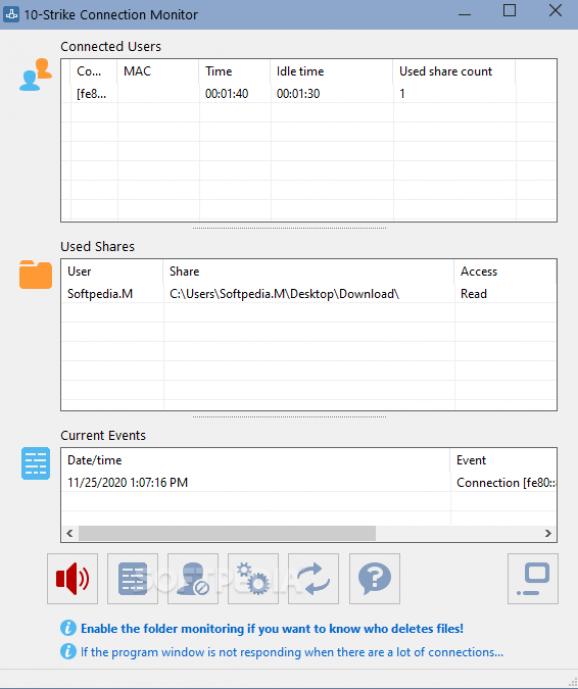Monitor and log other peoples' access to documents you have shared on a network with the help of this user-friendly and useful app. #Track File Access #Folder Monitor #Network Monitor #Monitor #Connection #Logger
When it comes to monitoring who accesses your shared folders, files, printers and other data on a local network, let us just say that Windows falls a bit short.
10-Strike Connection Monitor is here to improve your user experience in this perspective by offering you a reliable platform for remote monitoring your shared files over a local network.
Simply put, the app enables you to get a real-time and accurate reading about who is getting info about your shared files or modifies them.
Subsequent to its installation, the utility is neatly integrated with your computer's system tray. From there, it constantly monitors the network and notifies you as soon as a connection to a certain shared file or folder takes place.
The application comes with a modern looking and clean main window, where it mainly displays the connected users, the used resources and the current events. Thanks to an intuitive layout and large buttons, the utility's user interface does a good job at providing you with quick access to the main features.
This would be a good time to mention that besides the default sound, a compact message window on your desktop and a balloon dialog in the system tray, 10-Strike Connection Monitor can actually alert your in other ways as well.
For example, you can almost fully configure the desktop alerts, the sounds or choose to be notified via e-mail. Even more, you set up the app to notify you when someone copies a lot of data, when a user deletes or creates files or when individuals access an important folder.
You can also take a bit more control over the situation and disconnect users who download large files by adding them to a blacklist.
Taking all things into consideration, 10-Strike Connection Monitor proved itself to be a very useful software solution with a lot of real life applications. The tool is especially suited for work-related situations that involve large teams of users and a lot of file-sharing activities.
What's new in 10-Strike Connection Monitor 5.7:
- Added the ability to disable some events on the lower pane field "Actions with files and events".
- Added the ability to display opened shares by for the selected user in the top list.
- Fixed sorting by numeric fields in lists.
- Fixed detecting users who deleted files in network folders at the UNC path (\serverfolder).
10-Strike Connection Monitor 5.7
add to watchlist add to download basket send us an update REPORT- runs on:
-
Windows 11
Windows Server 2022
Windows Server 2019
Windows Server 2016
Windows 10 32/64 bit
Windows Server 2012 R2
Windows Server 2012
Windows 2008 R2
Windows 2008 32/64 bit
Windows 2003
Windows 8 32/64 bit
Windows 7 32/64 bit
Windows Vista 32/64 bit
Windows XP 32/64 bit - file size:
- 4 MB
- filename:
- connectionmonitor.exe
- main category:
- Network Tools
- developer:
- visit homepage
7-Zip
paint.net
ShareX
IrfanView
Windows Sandbox Launcher
Microsoft Teams
4k Video Downloader
Zoom Client
calibre
Bitdefender Antivirus Free
- Zoom Client
- calibre
- Bitdefender Antivirus Free
- 7-Zip
- paint.net
- ShareX
- IrfanView
- Windows Sandbox Launcher
- Microsoft Teams
- 4k Video Downloader