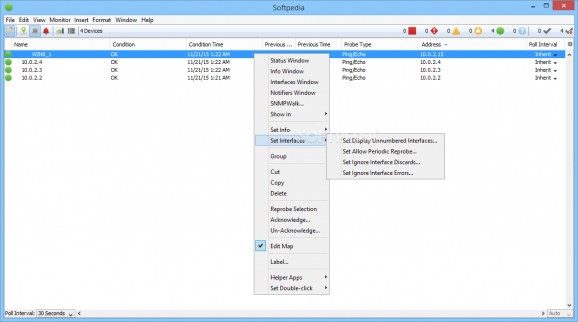Powerful and robust network monitoring and alerting application that enables administrators to identify connection and traffic problems in due time. #Network Monitor #Network Alert #Monitor Network #Mapper #Network #Monitor
Intermapper can scan a network, analyze its structure and generate a graphical representation, enabling users to monitor the traffic in real-time, with the ultimate goal to detect potential congestions and helping them promptly respond to critical issues.
Intended to meet the requirements of all network administrators, it provides a rather simple interface where all the connected devices are displayed in an organized table, together with their corresponding e-mail address.
Intermapper is compatible with multiple protocols (TCP, UDP, SNMP etc.), which allows it to connect to all types of devices, including computers, shared resources, servers, routers, switches and wireless points (Apple, Cisco, Orinoco etc.).
It periodically sends ping requests to all the devices and returns the response time and their status, enabling the administrator to quickly find out when a machine is not functioning properly. The color-coded icons help you easily identify a problem by simply taking a look at the main GUI.
While its auto-discovery capability should do all the work, you can also manually add a new device to the list. Once the scanning procedure is completed, the application can display a complete network map with logical, geographical or physical layout, which allow you to view device interconnections.
Users can easily set thresholds for interface errors, short-term packet loss and response time and instruct the application to notify you (via e-mail, SMS messages, popups, audio alerts, syslogs etc.) when the defined values are exceeded.
Intermapper enables administrators to supervise traffic flow in order to detect excessive traffic that can cause slow speed and packet loss. Whether it is a small network with just a few computers or a large one that incorporates multiple servers and workstations, this application can help you make sure that all the connected devices are running at top performance.
Intermapper 6.3.1
add to watchlist add to download basket send us an update REPORT- runs on:
-
Windows 10 32/64 bit
Windows Server 2012
Windows 2008
Windows 2003
Windows 8
Windows 7
Windows Vista
Windows XP - file size:
- 146 MB
- main category:
- Network Tools
- developer:
- visit homepage
Bitdefender Antivirus Free
Windows Sandbox Launcher
calibre
Context Menu Manager
Zoom Client
ShareX
7-Zip
4k Video Downloader
IrfanView
Microsoft Teams
- 4k Video Downloader
- IrfanView
- Microsoft Teams
- Bitdefender Antivirus Free
- Windows Sandbox Launcher
- calibre
- Context Menu Manager
- Zoom Client
- ShareX
- 7-Zip