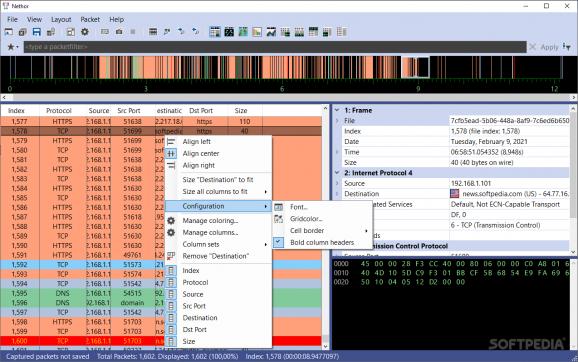Efficiently and accurately analyze your computer's network traffic and get customized reports as well as nice visual representations with the help of this app. #Packet Analyzer #Network Visualizer #Traffic Analyzer #Traffic #Packet #Analyzer
Packet analyzers are used for monitoring, intercepting, and also decoding data packets transmitted across the network. Some, more advanced, packet analyzers can efficiently intercept and log traffic that passes over a network or parts of a network.
Nethor is one such software - a packet analyzer for Windows that also doubles as a network visualization tool that allows you to visualize packets and nodes in a wide spectrum of ways.
Because Nethor is a portable application and it does not use any third-party modules and plug-ins, it can be run on basically any computer, or directly from USB sticks or other external storage devices, without much effort.
However, please note that the presence of .NET Framework 4.5 or later is required on the computer it's meant to run on.
Even though Nethor is a free product, it has a lot of useful features. For starters, it's worth noting that it can work with multiple PCAP/PCAPNG files at once (multiple files can be operated as one).
Another great aspect of this app is that it allows you to build your own filters and inspect each and every protocol in detail. The supported link types include Ethernet, IEEE 802.11, and IPv4/6. It also has a live capture option, but it only works for IP.
Other noteworthy features include the ability to resolve physical, network and transport addresses, simple packet data hex and text edit, packet data hex and text edit, and something called packet playback.
One of the app's greatest strengths is the fact that it allows you to visualize connections in a variety of ways. For instance, you can visualize the connection in a matrix configuration, all the IP connections in a 2D world map, as well as visualize all the packets on a basic timeline (with a zoom option included).
Taking everything into consideration, Nethor fairs well against most other packet analyzers thanks to its plethora of useful features and neat visualization tools. It's easy to use and it allows basically everybody to capture the network traffic, analyze the data and pinpoint the source of a potential issue and even various tools to prevent them from happening in the future.
What's new in Nethor 2023.1.0:
- New layouts: Matrix I/O and Matrix Flow
- New specialized layout: Custom. Build your own layout
- Flow Chart has now the ability to drag and reorder columns
- A new feature in the Matrix: Store and reload your preferred arrangement
Nethor 2023.1.0
add to watchlist add to download basket send us an update REPORT- runs on:
-
Windows 11
Windows 10 64 bit - file size:
- 25.3 MB
- filename:
- nethor-2023.1.0-setup.exe
- main category:
- Network Tools
- developer:
- visit homepage
Zoom Client
Microsoft Teams
IrfanView
7-Zip
Bitdefender Antivirus Free
calibre
Context Menu Manager
Windows Sandbox Launcher
4k Video Downloader
ShareX
- Windows Sandbox Launcher
- 4k Video Downloader
- ShareX
- Zoom Client
- Microsoft Teams
- IrfanView
- 7-Zip
- Bitdefender Antivirus Free
- calibre
- Context Menu Manager