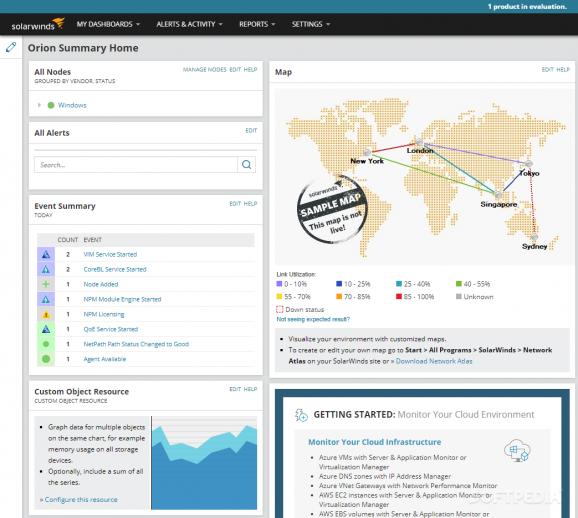Monitor network performance and generate statistical data about response times and other indicators by using this powerful and comprehensive application. #Performance monitor #Network performance #Network monitor #Monitor #Traffic #Response
Most computers can access the information superhighway nowadays, but every reachable service is well-established within a network of multiple computers. Needless to say that there’s at least a responsible administrator, which can put Network Performance Monitor to good use in order to identify and solve performance issues before they pose a threat to the service or its clients.
It’s highly recommended that the program is installed on Windows Server, which is fitted with .NET Framework, Microsoft Visual C++ Redistributable Package, as well as Microsoft SQL Server. It’s also a good idea to make use of a 64-bit architecture, especially if there are considerable amounts of data or computers involved in the network.
Overall, the application’s core purpose is to perform network analysis in an attempt to identify potential threats or issues, and help solve them before anything can happen. This is done through careful setup of the entire operation, which can include various alerts and logs to deliver the necessary amount of info to the administrator.
Network Performance Monitor can keep an eye on nodes, interfaces, and network paths, as well as to perform troubleshooting when necessary. Built-in functions can analyze network latency and packet loss, interfaces by percent utilization and traffic, response times, and more.
System requirements
- CPU : 2.0 GHz for SL100 to SL500, 2.4 GHz for SSL 2000, 3.0 GHz for SLX
- RAM : 1 GB for SL100 to SL500, 2 GB for SSL 2000, 2 GB for SLX
- HDD free space: 1 GB for SL100 to SL500, 2 GB for SSL 2000, 10 GB for SLX
- NET Framework
- SQL Server
- Microsoft Visual C++ Redistributable Package
Limitations in the unregistered version
- 30 days trial
Network Performance Monitor 2024.1
add to watchlist add to download basket send us an update REPORT- runs on:
-
Windows 11
Windows Server 2022
Windows Server 2019
Windows Server 2016
Windows 10 32/64 bit - file size:
- 4.1 GB
- filename:
- NPMEval.zip
- main category:
- Network Tools
- developer:
- visit homepage
IrfanView
Microsoft Teams
Zoom Client
Windows Sandbox Launcher
ShareX
paint.net
Bitdefender Antivirus Free
calibre
4k Video Downloader
7-Zip
- calibre
- 4k Video Downloader
- 7-Zip
- IrfanView
- Microsoft Teams
- Zoom Client
- Windows Sandbox Launcher
- ShareX
- paint.net
- Bitdefender Antivirus Free