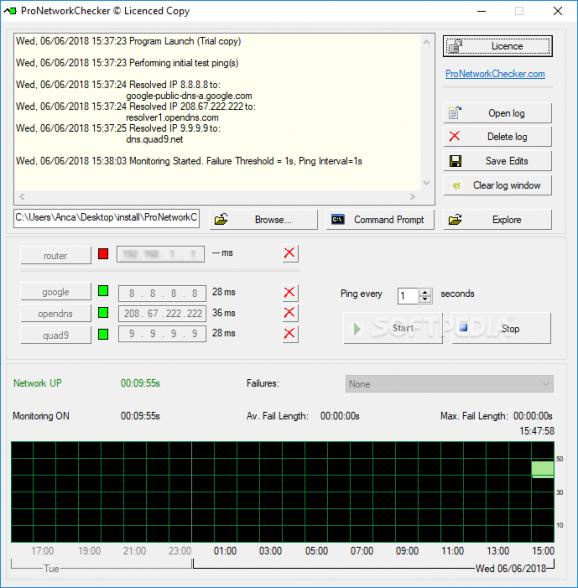Turn to this monitoring tool in order to make sure your Internet connection is in tip-top shape, and if not, to identify the root of the problem. #Network checker #Network monitor #Internet monitor #Internet #Monitor #Connection
In order to diagnose a faulty Internet connection, you first need to turn to a reliable monitoring tool so that you can identify recurring issues and try to see where the problem originates from.
One tool that tries to offer precisely that is ProNetworkChecker, which can keep an eye on your network’s health and log all the data for subsequent analysis.
Before discussing the application’s capabilities in further detail, you should know that it requires no installation, so you can simply double-click its executable in order to open it.
Seeing the program’s user interface for the first time should be enough to convince you that it is built around the idea of simplicity. An untroublesome window prompts you, and once minimized, it hides in the system tray.
To be more specific as to the software utility’s functionality, you should know that it is able to log activity on the network, with the top section of the main window being dedicated precisely to that. A log file is also created to a location of your choice.
Just below the aforementioned box are the three IP addresses you can monitor simultaneously during your ping tests. A router or getaway IP address can also be added if it is the case. Once the test is started, the status of the IP address you have added is displayed in green or red color. Aside from that, it should be said that specifying the interval at which a ping is sent can be done without leaving the main window.
At the bottom of the main window, a graph is displayed so that you can take a glimpse of the network state whenever you want. It provides you with details on the last 24 hours, such as average and maximum failure length.
All things considered, ProNetworkChecker is an approachable piece of software dedicated to bringing any network failure into the spotlight. The program can monitor your Internet connection and provide you with a diagnose in real time so that you can take action and once again surf the web hassle-free.
ProNetworkChecker 1.0.0.6
add to watchlist add to download basket send us an update REPORT- runs on:
-
Windows 10 32/64 bit
Windows 8 32/64 bit
Windows 7 32/64 bit
Windows Vista 32/64 bit
Windows XP 32/64 bit - file size:
- 365 KB
- filename:
- ProNetworkChecker.exe
- main category:
- Network Tools
- developer:
- visit homepage
calibre
Microsoft Teams
Bitdefender Antivirus Free
7-Zip
paint.net
4k Video Downloader
ShareX
IrfanView
Zoom Client
Windows Sandbox Launcher
- IrfanView
- Zoom Client
- Windows Sandbox Launcher
- calibre
- Microsoft Teams
- Bitdefender Antivirus Free
- 7-Zip
- paint.net
- 4k Video Downloader
- ShareX