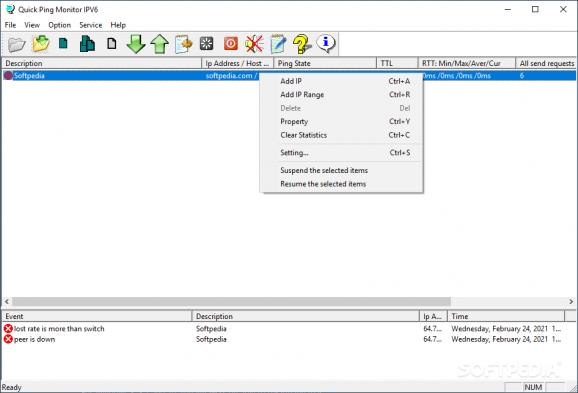Monitor thousands of IP equipments simultaneously and send message when states of some equipments change, it comes with some solutions for solving errors. #IP monitor #Monitor IP #Ping Monitor #Monitor #IP #Ping
Quick Ping Monitor is a nice application that could be used to adopt necessary steps to deal with troubles.
Quick Ping Monitor is very useful for network administrators, server administrators, webmasters. It sports a really intuitive graphical interface with plenty of tools at hand.
The application launches with a very intuitive graphical interface and plenty of tools at hand. It is able to watch states of networks, lines, servers, switches, routers, work stations and other IP devices.
You can also use it to watch IP address situation of one or more network address segments and on/off information on computers.
The first thing that you need to do after launching the application is to add an IP. Type in the name and the description and set a mail group ID. You can also have it send mail with high priority and set a ping timer or timeout.
There's even the option to get notifications when the network is down or when TTL changed. Moreover, you can set the hostname and IP address or adjust the packet size.
As soon as the network line breaks or IP device troubles occur, Quick Ping Monitor will soon (within seconds) send warning signals (email, message or sound) and run specified programs. The related state will also be stored in LOG files.
With Quick Ping Monitor, You can watch the remote peer's IP address of these lines from the center, when one line break , Quick Ping Monitor will send warning signals to administrators within seconds.
Quick Ping Monitor is able to add a block of IP address (as many as 65536 continuous IP address) one time. You can add all the IP address you want to watch to Quick Ping Monitor, and find which IP address are used and which IP address are free, and find when computers are ON or OFF.
Quick Ping Monitor is a very nice application for monitoring multiple networks at the same time.
Quick Ping Monitor IPV6 4.0.0
add to watchlist add to download basket send us an update REPORT- runs on:
-
Windows 10 32/64 bit
Windows 8 32/64 bit
Windows 7 32/64 bit
Windows Vista 32/64 bit
Windows XP 32/64 bit - file size:
- 3.3 MB
- filename:
- pingmonitor_setup.exe
- main category:
- Network Tools
- developer:
- visit homepage
Zoom Client
calibre
IrfanView
Microsoft Teams
Windows Sandbox Launcher
ShareX
4k Video Downloader
Bitdefender Antivirus Free
7-Zip
Context Menu Manager
- Bitdefender Antivirus Free
- 7-Zip
- Context Menu Manager
- Zoom Client
- calibre
- IrfanView
- Microsoft Teams
- Windows Sandbox Launcher
- ShareX
- 4k Video Downloader