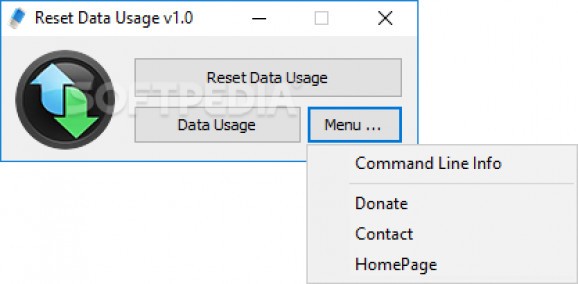Use this app to reset back to zero the Internet data usage details included by Windows in the Network module of its Settings area. #Network Usage #Data Usage #Internet Usage #Reset #Usage #Counter
As a lot of Internet service providers set data caps, unlimited internet data is a privilege most people can't afford or even access. Being restricted to a certain amount of data led developers to create bandwidth monitors in the early days of Windows operating systems.
Nowadays, Microsoft is offering some basic usage information inside Windows 10: by accessing the Network module inside Settings, a "Data usage" tab is made available on the left. Here, you'll be able to view data usage stats for your last 30 days.
However, that's not very useful if your ISP resets the data counter on a specific date and, since there's no way of doing that from Windows, you can reset the operating system's counter using Reset Data Usage.
The application is very small and doesn't require any other software in order to be used, so, as soon as you download and extract it, you're good to go. Running the program will open a small window displaying three buttons: the "Reset Data Usage" button, the "Data Usage" button and finally the "Menu" button.
The "Reset Data Usage" button, of course, provides access to the program's main feature and, as soon as you press it, a message window will pop-up informing you the operation was completed successfully. The process, as mentioned before, is very fast, you will not be waiting around for the result and during our tests the application completed its task without any errors.
The "Data Usage" button was a welcomed addition to the app's interface, as it allows you to access with a single click the operating system's usage stats without navigating through all those areas of Settings. Last, but not least, the "Menu" button will not only help you contact or donate to the developer, but also find out how to use Reset Data Usage from the command line.
Unfortunately, the program doesn't also include a way to automatically run the program on specific dates, to make sure your data counter is reset on time. Since the app can be launched from the command line, you can create scheduled tasks that run the program silently in the background on those specific dates and perhaps work your way around this issue.
Reset Data Usage isn't able to read/import any usage data offered by Windows. It would have been great if it could sit in the system tray and display that info in a tooltip. Since Windows also includes usage details, the app could have also imported/saved those stats before resetting the counter, providing for reference a history of app data usage from recent months.
As we draw the line, it becomes obvious that Reset Data Usage was designed with a single purpose in mind and, while it achieves its purpose flawlessly, we do hope that future iterations of this small utility will bring at least a few more useful features that would help it offer its users the complete experience they surely expect.
What's new in Reset Data Usage 1.2:
- [ Fixed ] - Except English language , After using "Data Usage" button , button
- language reset itself to English
- [ Fixed ] - On special occasions, for example if username and computer name are
- the same , Backup manager doesn't work
Reset Data Usage 1.2
add to watchlist add to download basket send us an update REPORT- runs on:
-
Windows 11
Windows 10 32/64 bit - file size:
- 931 KB
- filename:
- ResetDu.zip
- main category:
- Network Tools
- developer:
- visit homepage
Context Menu Manager
Microsoft Teams
7-Zip
Zoom Client
4k Video Downloader
Bitdefender Antivirus Free
Windows Sandbox Launcher
calibre
IrfanView
ShareX
- calibre
- IrfanView
- ShareX
- Context Menu Manager
- Microsoft Teams
- 7-Zip
- Zoom Client
- 4k Video Downloader
- Bitdefender Antivirus Free
- Windows Sandbox Launcher