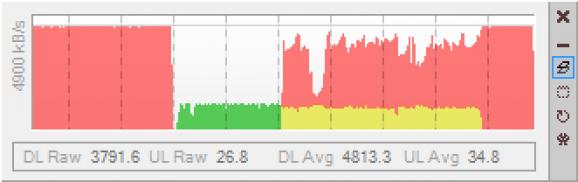Monitor network traffic for any selected adapter to get the upload and download average and raw rate with this easy-to-use application. #Monitor network traffic #Network monitor #View network traffic #Network #Traffic #Download rate
UpDown Meter is a tiny application that gives you the possibility to monitor network activity for any selected adapter, so that you can get a real-time read on the download and upload rate, both raw and average values. It's dedicated not only to network administrators but also to casual users who wish to find out the capabilities of their bandwidth.
Installing the program doesn't take long and doesn't need special configuration. However, it cannot work if you don't have .NET Framework installed. After setup, UpDown Meter creates an icon in the systray menu and shows the graph meter on the screen.
To begin monitoring, it's necessary to pick which network interface to watch. This can be done from the options panel, which can be accessed from the right-click menu of the systray icon or the last button displayed on the graph meter's window.
You can check out a list of your active adapters, including the name, type and speed, along with the reported and actual speed. The actual speed can be modified to calibrate the graph meter and get it to report speeds correctly. A speed testing tool can be used for this job. Disabled adapters can be shown in this list too.
Once the changes are applied, UpDown Meter starts monitoring the network adapter, showing the average and raw values of the upload and download rate. Each block (separated by a dashed vertical line) represents 30 seconds. The current upload and download speed can also be viewed in a tooltip after hovering the mouse cursor over the tray icon.
As far as other options are concerned, you can ask the tool to get launched automatically every time you turn on your computer, load minimized to the tray, and hide tips. You can also make the graph window stay on top of any other programs as well as adjust its transparency.
We haven't come across any compatibility issues with Windows 10 in our tests. UpDown Meter had minimal impact on the computer's performance. The only downside we can think if is that it has a small graph meter window and tiny buttons (7x7 px), which cannot be resized. Otherwise, the tool should come in handy to all users who wish to monitor their network traffic.
What's new in UpDown Meter 1.2.3:
- Fix to prevent non-left clicks activating some buttons.
UpDown Meter 1.2.3
add to watchlist add to download basket send us an update REPORT- runs on:
-
Windows 10 32/64 bit
Windows 8 32/64 bit
Windows 7 32/64 bit
Windows Vista 32/64 bit - file size:
- 644 KB
- filename:
- UpDown.Meter.1.2.3.setup.exe
- main category:
- Network Tools
- developer:
- visit homepage
ShareX
Context Menu Manager
Zoom Client
Microsoft Teams
calibre
IrfanView
Bitdefender Antivirus Free
7-Zip
Windows Sandbox Launcher
4k Video Downloader
- 7-Zip
- Windows Sandbox Launcher
- 4k Video Downloader
- ShareX
- Context Menu Manager
- Zoom Client
- Microsoft Teams
- calibre
- IrfanView
- Bitdefender Antivirus Free