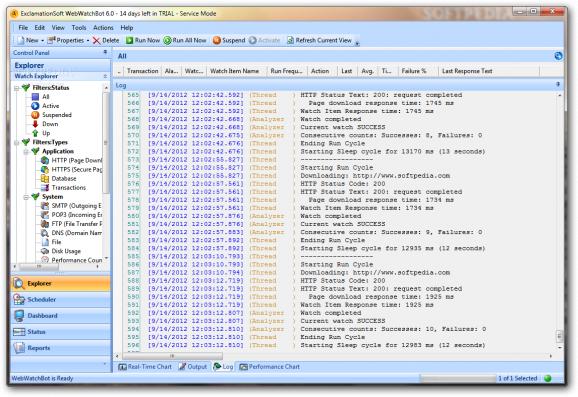Monitor the performance, uptime and downtime of your websites, web applications and infrastructure using this professional program. #Website monitor #Http monitor #Server checker #Monitor #Checker #Report
WebWatchBot is a professional monitoring application for websites, web applications with transactions, and infrastructure. It can be used by administrators who want supervise their sites' performance and uptime status, in order to resolve issues as soon as they occur.
SQL Server and Internet Information Services (IIS) are required. The program features a watch explorer with filters for suspended, running and inactive websites, HTTP and HTTPS pages, databases (internal network and server), transactions, SMTP and POP3 email, FTP clients, disk usage and performance count, among others. A transactwion recorder is integrated as well.
It's equipped with email notifications, a scheduler, and various pie charts which demonstrate the uptime and downtime, along with failing and watch items, in addition to a wide range of statistics, such as the number of times an item was checked, alarm status, or the last response text. In this regard, it's possible to generate detailed reports for further analysis and comparison.
Customization options are available for the interface, such as menus, toolbars, and grid headings. It can run as a Windows service and start minimized.
Make sure to check out the complete user documentation for more details on how to work with WebWatchBot Website Monitoring Software.
System requirements
- Minimum and Recommended: Intel or AMD processor with 2 or more cores or CPUs
- Memory: Minimum: 2GB Minimum
- 200 MB Minimum - as data is collected, disk space usage will increase
- Any Windows-compatible video card
- Recommended setting 1280x1024, more than 256 colors
- Windows-compatible sound card - recommended but not required
- SQL Server 2005/2008/2012
Limitations in the unregistered version
- 14 days trial
- Nag screen
What's new in WebWatchBot Website Monitoring Software 8.1.2:
- Bug Fix (8.1.2.1): Added support for Microsoft SQL Server 2017 and 2019, resolving issues with database maintenance failing due to the inability to find the MS SQL Server backup directory.
- Enhancement: WebWatchBot with SQL Server will now download Microsoft SQL Server 2017 and install
WebWatchBot Website Monitoring Software 8.1.2
- runs on:
-
Windows Server 2016
Windows 10 32/64 bit
Windows Server 2012
Windows 2008 32/64 bit
Windows 8 32/64 bit
Windows 7 32/64 bit - file size:
- 47.6 MB
- filename:
- WebWatchBot8.1.2WithSQLServer.zip
- main category:
- Network Tools
- developer:
- visit homepage
IrfanView
Windows Sandbox Launcher
Zoom Client
paint.net
calibre
4k Video Downloader
7-Zip
Microsoft Teams
ShareX
Bitdefender Antivirus Free
- Microsoft Teams
- ShareX
- Bitdefender Antivirus Free
- IrfanView
- Windows Sandbox Launcher
- Zoom Client
- paint.net
- calibre
- 4k Video Downloader
- 7-Zip