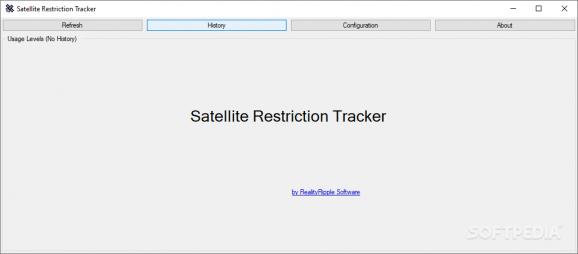An efficient application that targets Exede and WildBlue users who need a simple way to monitor and record bandwidth and network usage. #Bandwidth Monitor #Monitor Bandwidth #Bandwidth Tracker #Bandwidth #Usage #WildBlue
Satellite Restriction Tracker is a nifty application that facilitates the implementation of an active network usage monitor for Viasat users.
More specifically, the program has been designed for customers of WildBlue and Exede, which are services trademarked by ViaSat. These are super-fast Internet services that are sustained and maintained by satellite connections, providing users with higher browsing and transfer speeds.
Satellite Restriction Tracker was brought to the market in order to help users of these networks to keep tabs on bandwidth usages, as well as to actively monitor their connection. These features are handed to the end user in a pleasant and easy-to-operate environment, being destined to all audiences.
In order to achieve its purpose, the program requires that you have a working Viasat account, which you are prompted to specify during the first startup. Also inside this window, you will find options to configure the updated interval, network timeout and proxy use, if necessary.
Once the credentials are verified, the monitoring process becomes active and statistics start to appear in the main window of the program, illustrating download and upload speeds, accompanied by available traffic left in your subscription.
In the History window, you will be able to track usage throughout a specified period with the aid of a graph or a grid. Also from here, you can back up the gathered traffic data.
Satellite Restriction Tracker comes across as a decent network usage monitor that keeps you aware of how much traffic is left in your WildBlue or Exede subscription with the least of efforts.
What's new in Satellite Restriction Tracker 1.9:
- Fixed ViaSat login.
Satellite Restriction Tracker 1.9
add to watchlist add to download basket send us an update REPORT- runs on:
-
Windows 11
Windows 10 32/64 bit
Windows 8 32/64 bit
Windows 7 32/64 bit
Windows Vista 32/64 bit
Windows XP 32/64 bit - file size:
- 1.7 MB
- filename:
- SRT_Setup.exe
- main category:
- Network Tools
- developer:
- visit homepage
calibre
paint.net
Microsoft Teams
Windows Sandbox Launcher
7-Zip
4k Video Downloader
ShareX
IrfanView
Zoom Client
Bitdefender Antivirus Free
- IrfanView
- Zoom Client
- Bitdefender Antivirus Free
- calibre
- paint.net
- Microsoft Teams
- Windows Sandbox Launcher
- 7-Zip
- 4k Video Downloader
- ShareX