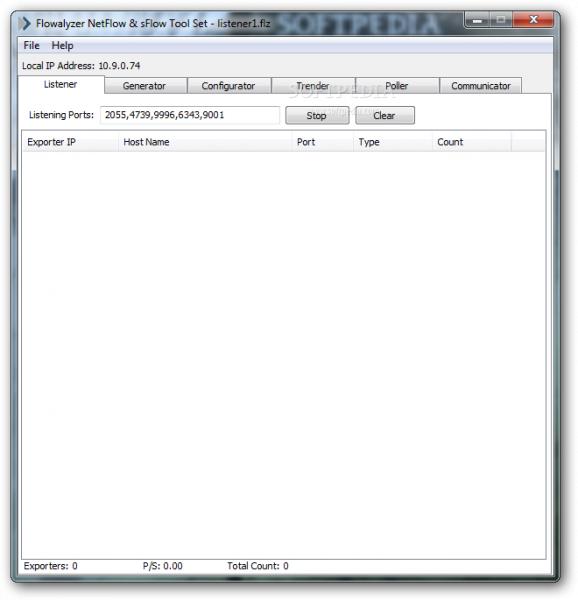A powerful and practical software utility aimed at testing sFlow and NetFlow packets sent around a network with the possibility to view and configure settings. #Test network #NetFlow tester #Network tester #NetFlow #SFlow #Network
Networks in business environments need to be strongly secured so that no data leaks out or any potentially harmful content gets in. What's more, maintenance is also an important aspect, with a lot of tools available for this task. Flowalyzer is one of them, providing the required means to test and configure your network connections.
Even though the application looks simple and clean at first, it's best handled by someone with advanced networking knowledge. The interface is split into tabs, each representing a separate tool that act either as a listener, generator, configurator or communicator.
The first lets you keep an eye on a selection of ports. Result is updated in real-time and displayed in a list that shows info regarding exporter IP, host name, port, type and count. NetFlow and sFlow data packets in order to determine which host sends the most.
What's more, you can generate flow data packets to be sent and received, giving you an idea of sent flows and packets per second, as well as the total amount. You gain access to a list which you can populate with custom flows. These can be fully configured to suit your needs, with available editing fields ranging from but not limited to protocol, source and destination IP and port, or NetMask. You can use versions 5 and 9 NetFlow when it comes to collector details.
Opening up the “Configurator” tab lets you set several Cisco routers to allow them to export NetFlow data packets. This is done by providing the host name, or IP address, and connecting with custom credentials.
Taking everything into consideration, we can say that Flowalyzer is a handy utility you might keep around to check packets over a network. It comes equipped with tools for viewing and configuration of hardware and software in order to make sFlow and NetFlow possible. Moreover, with a little knowledge you have no problems with accommodation.
Flowalyzer 2.0
add to watchlist add to download basket send us an update REPORT- runs on:
-
Windows 2003
Windows 7
Windows Vista
Windows XP - file size:
- 6.8 MB
- filename:
- flowalyzer.exe
- main category:
- Network Tools
- developer:
- visit homepage
IrfanView
Bitdefender Antivirus Free
Zoom Client
7-Zip
Windows Sandbox Launcher
4k Video Downloader
calibre
ShareX
Microsoft Teams
Context Menu Manager
- ShareX
- Microsoft Teams
- Context Menu Manager
- IrfanView
- Bitdefender Antivirus Free
- Zoom Client
- 7-Zip
- Windows Sandbox Launcher
- 4k Video Downloader
- calibre