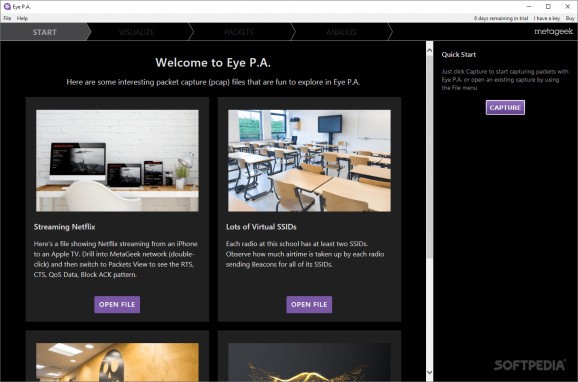A Wi-Fi network packet analysis application that can help you detect connection problems and suggest improvements that can enhance speed. #Network diagnostic #Protocol analyzer #Packet analysis #Network #Diagnostic #Connection
Eye P.A. is an advanced 802.11 network diagnostics and packet analysis utility that can assist administrators in efficiently identifying connection problems. It can thoroughly examine the structure of the transmitted data and display it graphically, enabling you to analyze packets in detail.
Eye P.A. is especially designed for Wi-Fi networks, providing compatibility with AirPcap Nx, a powerful USB-based packet capture device. Alternatively, you can load locally stored packet files and proceed with the analysis. The range of supported formats includes PCAP, WCAP, PCAPNG, NCF, PKT, APC and CAP.
The application inspects the packet, retrieving information concerning the channel selection, the packet ratio and the data rates. But its functionality is not limited to data collection. Based on these details, it can explain potential issues that affect the network and provide useful suggestions to fix problems.
Eye P.A. generates a color-coded pie chart containing data about the total air time, the amount of transferred bytes or the number of packets. Moving your mouse cursor over the graphical representation reveals popup windows showing you details about the corresponding data type.
In addition to this, it shows you all the access points, information about client devices that correspond to a particular SSID and the various frame types transmitted throughout the network.
Data can be filtered based on the SSID, the MAC address, the data rate and various other criteria, while the packet structure is displayed in an organized table, enabling you to view wireless data exchange sessions. Moreover, all the gathered information can be easily exported to Wireshark for further analysis.
Eye P.A. can be of great use to administrators and regular users alike, providing them with a advanced packet analysis application for 802.11 networks. It can offer practical suggestions that can help them enhance the network speed and improve its reliability.
What's new in Eye P.A. 2.4.2.7:
- In This Release:
- This marks the first release of Eye P.A. that supports MetaGeek Enterprise Suite, our new bundle that includes MetaGeek Eye P.A., MetaGeek Chanalyzer, and the all-new MetaGeek Tonic!
- Tonic is designed to work seamlessly with Eye P.A., and it supports the same packet capture adapters. If you like Eye P.A., we think you'll like Tonic too!
Eye P.A. 2.4.2.7
add to watchlist add to download basket send us an update REPORT- runs on:
-
Windows 10 32/64 bit
Windows 8 32/64 bit
Windows 7 32/64 bit
Windows Vista 32/64 bit - file size:
- 24.6 MB
- filename:
- eye_pa_installer.msi
- main category:
- Network Tools
- developer:
- visit homepage
ShareX
Windows Sandbox Launcher
4k Video Downloader
Bitdefender Antivirus Free
paint.net
IrfanView
7-Zip
Zoom Client
calibre
Microsoft Teams
- Zoom Client
- calibre
- Microsoft Teams
- ShareX
- Windows Sandbox Launcher
- 4k Video Downloader
- Bitdefender Antivirus Free
- paint.net
- IrfanView
- 7-Zip