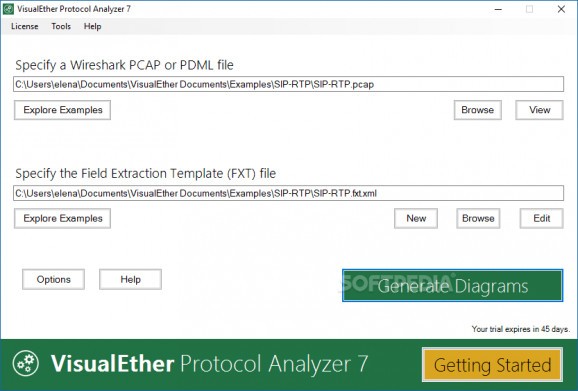Generate diagrams with Wireshark info containing the visual trace of the packet flow between different nodes, thanks to this tool. #Analyze protocol #Sequence diagram designer #Trace packet flow #Protocol #Analyzer #Diagram
VisualEther Protocol Analyzer is a simple-to-use application capable of producing sequence and call flow diagrams using Wireshark data. This helps you better analyze information with the aid of a visual trace of the packet flow between different nodes.
The program can create sequence diagrams at IP address or port level, get messages from GTO tunnels, as well as leave out repeating RTP or RTCP packets. It uses regex to find and indicate error scenarios. If it fails to report messages, this can be bookmarked in a PDF file for troubleshooting purposes.
Moreover, you can define the template used for generating data from the Wireshark output in XML format. As far as protocols are concerned, VisualEther Protocol Analyzer supports IPv4, IPv6, Ethernet and wireless network connections. Transport layer compatibility extends to TCP, UDP and SCTP.
To be able to successfully use this tool, you must first download and install the prerequisites package. It includes the latest .NET Framework and SumatraPDF. If you already have these components, then you can skip this step. Just make sure that Wireshark is properly installed or you will have to specify the correct path to the PCAP or PDML file from the main window of VisualEther Protocol Analyzer.
The interface is user-friendly. Besides the PCAP or PDML file from Wireshark, you can indicate the field extraction template (FXT) file in XML format. Before generating the diagram, you might be interested in paying a visit to the settings panel in order to set the axis to TCP/UDP/SCTP, IP address or IP address and port number level.
As far as additional configuration settings go, it's possible to set the maximum parameters per message and packets per PCAP file, as well as change the default path to EventStudio, tshark (Wireshark command line), SumatraPDF, style and theme, along with default Hosts file. Log details can be inspected while diagrams are being generated.
The utility managed to rapidly put together diagrams in our tests while remaining light on system resources consumption. Taking into account its clean interface and intuitive options, VisualEther Protocol Analyzer comes to the aid of all users looking to generate diagrams with Wireshark input.
VisualEther Protocol Analyzer 7.2.1
add to watchlist add to download basket send us an update REPORT- runs on:
-
Windows 10 32/64 bit
Windows 8 32/64 bit
Windows 7 32/64 bit - file size:
- 7.6 MB
- filename:
- VisualEther.msi
- main category:
- Network Tools
- developer:
- visit homepage
Zoom Client
IrfanView
calibre
Windows Sandbox Launcher
Context Menu Manager
ShareX
4k Video Downloader
7-Zip
Bitdefender Antivirus Free
Microsoft Teams
- 7-Zip
- Bitdefender Antivirus Free
- Microsoft Teams
- Zoom Client
- IrfanView
- calibre
- Windows Sandbox Launcher
- Context Menu Manager
- ShareX
- 4k Video Downloader