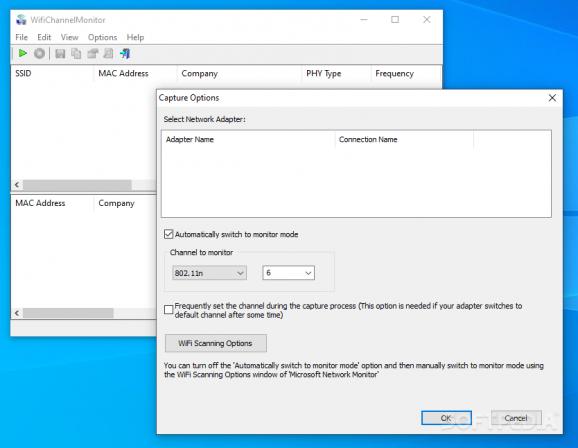A Wi-Fi traffic capturing application that enables you to view a list of all the access points, the connected clients and their identification information. #Network monitor #Wi-Fi traffic #Traffic capture #Wi-Fi #Traffic #Capture
WifiChannelMonitor is a network traffic monitoring application that can help administrators obtain important information concerning the available access points and the connected Wi-Fi clients. Alternatively, it can also be used for reading CAP files generated by a third party packet capturing utility.
Making use of the Microsoft Network Monitor capture driver, WifiChannelMonitor can retrieve details about Wi-Fi clients that are not connected to an access point, alongside their MAC address, the amount of sent and received data, the device name and its model, the PHY traffic mode (802.11g, 802.11n etc.), as well as security-related information, such as the used key and ciphering algorithm.
For all the access points it detects, it displays the SSID and the MAC address, the channel, the PHY type, the number of beacons and received responses, the transferred data, used security algorithm for data encryption and so on. All this is displayed in an organized table, where you can sort all the records by simply clicking on the table headers.
WifiChannelMonitor is very easy to configure, thanks to its intuitive options and clear-cut interface. You start by choosing the wireless adapter from the 'Options' area, setting the desired channel and activating the monitor mode.
The GUI is split into two separate panes. The first lists the identified access points, whereas the second is dedicated to the Wi-Fi clients detected by the application. Clients that have performed transfers within the last 10 / 60 seconds are marked with green and orange, respectively, while the one that had no activity in the last minute are marked with a red icon.
WifiChannelMonitor can prove useful to any network administrator who wants to keep a close eye on the access points in the network and monitor clients that are trying to initiate a connection. It enables them to view data in real time and generate complete HTML reports that can be quickly shared with other users.
What's new in WifiChannelMonitor 1.70:
- Added '802.11ac' to the monitor mode option in the 'Capture Options' window.
WifiChannelMonitor 1.70
add to watchlist add to download basket send us an update REPORT- PRICE: Free
- runs on:
-
Windows 10 32/64 bit
Windows Server 2012
Windows 8 32/64 bit
Windows 7 32/64 bit
Windows Vista 32/64 bit - file size:
- 350 KB
- filename:
- wifichannelmonitor.zip
- main category:
- Network Tools
- developer:
- visit homepage
Windows Sandbox Launcher
paint.net
calibre
IrfanView
Bitdefender Antivirus Free
Microsoft Teams
ShareX
4k Video Downloader
Zoom Client
7-Zip
- 4k Video Downloader
- Zoom Client
- 7-Zip
- Windows Sandbox Launcher
- paint.net
- calibre
- IrfanView
- Bitdefender Antivirus Free
- Microsoft Teams
- ShareX