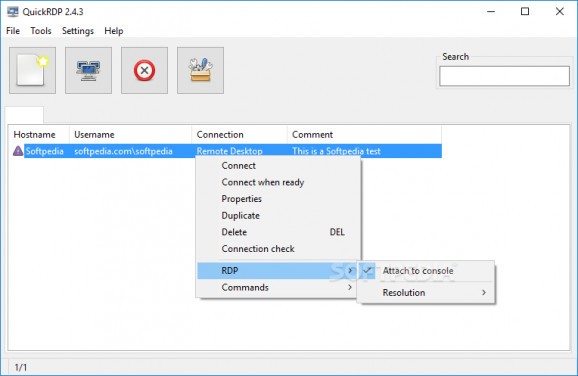Remote desktop connection manager for RDP, SSH, VNC and Telnet that also lets you create custom commands to run programs, mount and open shared folders, or continuously Ping a host. #Connection manager #Remote desktop #SSH connection #Connection #Remote #Manager
QuickRDP facilitates fast connections for RDP, SSH, VNC and Telnet connections while also letting users execute Perl scripts. This is a small-sized and straightforward tool that sports standard and advanced options alike.
The whole installation process is over in just a few seconds. When it comes to the interface, we can clearly notice that QuickRDP is outdated, opting for a regular window with no visually attractive elements. However, it is easy to navigate.
When establishing a new connection, it is possible to set server and login information pertaining to the type (remote desktop, Telnet, SSH or VNC), host, port, user name, password, comment and others. For remote desktop mode you can pick the preferred screen resolution (default, full screen or custom), color (default or custom), map the disk to the remote computer, as well as enable sound playback on the local or remote PC.
It is possible to create as many connections as necessary and easily administer them from the main window where a search function is available as well. Custom commands can be made to launch FTP clients, mount and open shared folders, or continuously Ping a host, for example. It is necessary to indicate the name, program and argument, and you can also make specific commands as favorites, run a safety check and configure hotkeys for fast access.
QuickRDP lets you point out the Telnet, SSH and WNC programs existing on the PC and add command lines if necessary. Meanwhile, hotkeys can be set up for building new connections, duplicating them, editing connections, and so on. Last but not least, you can modify the default scan timeout and disable automatic checkups.
We have not experienced any unpleasant surprises in our tests, since QuickRDP did not hang, crash or display errors. It runs on minimum CPU and RAM, so it does not hog system resources. Commands are executed rapidly. Although it is not much to look at, QuickRDP provides users with intuitive and advanced settings for creating and managing connections and custom commands via RDP, SSH, VNC and Telnet.
What's new in QuickRDP 2.4.3:
- Bug fixes:
- Fixed problem when saving frame size when windows was shutting down. Should no longer get any strange and long streched windows when starting quickrdp after a reboot now.
- Updated some of the example dialogs to not be modal (by popular request).
- Fixing so that Enter is processed in the options of connections.
QuickRDP 2.4.3
add to watchlist add to download basket send us an update REPORT- runs on:
- Windows All
- file size:
- 2.3 MB
- filename:
- QuickRDP-2.4.3-setup.exe
- main category:
- Network Tools
- developer:
- visit homepage
Zoom Client
paint.net
ShareX
Microsoft Teams
IrfanView
Windows Sandbox Launcher
7-Zip
4k Video Downloader
Bitdefender Antivirus Free
calibre
- 4k Video Downloader
- Bitdefender Antivirus Free
- calibre
- Zoom Client
- paint.net
- ShareX
- Microsoft Teams
- IrfanView
- Windows Sandbox Launcher
- 7-Zip