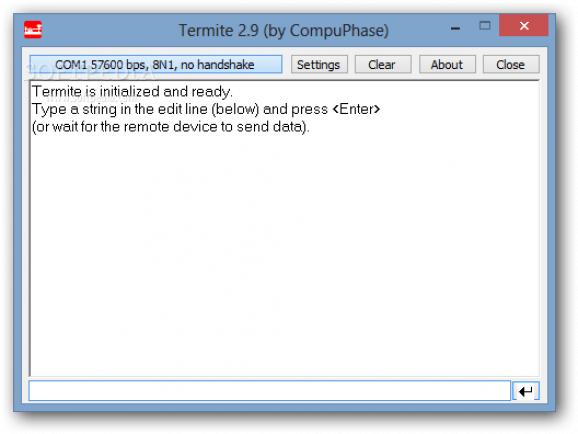A lightweight and easy to handle RS232 terminal that aims to provide you with a simple means of sending text messages using serial communication. #RS232 terminal #RS232 port #RS232 configuration #RS232 #Configuration #COM port
Termite provides users with an easy to configure serial communication terminal compatible with the RS232 standard. It can be used for serial port communication endeavors, allowing the transmission of text data only (files and binary data is not supported).
Prior to using this application, the PC must be connected to the remote device with the help of a serial cable and the port settings must be configured. This process is not difficult, but additional knowledge is required in order to make the program work properly.
There are various options that you can customize, from choosing the COM port used for data transfers, changing the baud rate, the data and the stop bits, to selecting the parity and the flow control. Optionally, the received data can be forwarded to another COM port.
The current configuration is also displayed within the main window. Additional options allow you to enable or deactivate the "local echo" (which makes the text that you transmit also appear within the reception pane) and automatically append a line termination to each sent string.
The interface is mostly occupied by the initially empty text area and integrates an input pane, which can be used for typing in and sending text messages. The selected RS232 port is automatically opened once the connection is initiated and the PC listens for received messages. In order to distinguish them easier, received and sent text lines have different colors.
One advantage of this application is its capability to immediately close the RS232 port when the program is inactive, enabling you to free it up for use with other program.
Termite is one of the most intuitive RS232 terminals, capable of sending text commands without having the user deal with complex configuration options. Command logging, clipboard functions, auto-completion are some of the features that add to its value and make it worth a try.
What's new in Termite 3.4:
- Bug fix in handling the backspace character in received text.
- Bug fixes in handling the display of forwarded data (received data that is re-transmitted on a second port).
- The time-stamp filter now has a setting to time-stamp every new line (instead of only time-stamping after a minimum delay has been passed).
- The documentation for writing plug-in filters has been updated.
Termite 3.4
add to watchlist add to download basket send us an update REPORT- PRICE: Free
- runs on:
- Windows All
- file size:
- 299 KB
- filename:
- termite-3.4.exe
- main category:
- Network Tools
- developer:
- visit homepage
Windows Sandbox Launcher
Bitdefender Antivirus Free
paint.net
Microsoft Teams
4k Video Downloader
IrfanView
7-Zip
Zoom Client
ShareX
calibre
- Zoom Client
- ShareX
- calibre
- Windows Sandbox Launcher
- Bitdefender Antivirus Free
- paint.net
- Microsoft Teams
- 4k Video Downloader
- IrfanView
- 7-Zip