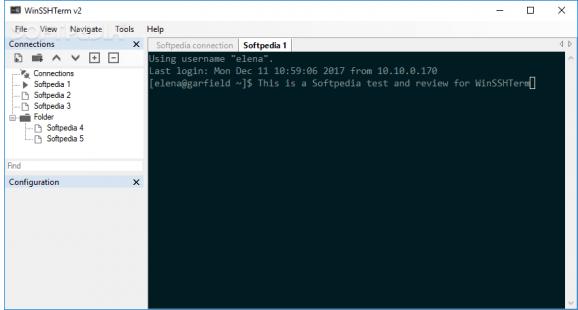Simple-to-use GUI for PuTTY or KiTTY that makes it easier to manage multiple SSH sessions and offers support for file transfers and X applications. #PuTTY interface #KiTTY interface #SSH Client #PuTTY #KiTTY #SSH
PuTTY and KiTTY are powerful SSH clients that enable users to connect to remote computers. However, these applications are not particularly intuitive, and they lack certain useful features, such as the ability to easily manage multiple sessions.
WinSSHTerm is a lightweight program designed to function as a user-friendly interface for both PuTTY and KiTTY. It allows you to open sessions in multiple tabs and provides you with an intuitive GUI, while also supporting X applications and file transfers.
Of course, given that WinSSHTerm is meant to act as a more accessible frontend, the required software should already be available when you attempt to run the application.
Thankfully, if that is not the case, the program can download the necessary components automatically, so things should go quite smoothly. Aside from PuTTY or KiTTY, you also have the option of installing WinSCP and X-Server.
Once everything has been set up, you can launch WinSSHTerm and take advantage of the new features placed at your disposal. The application allows you to manage sessions and navigate between tabs using simple keyboard shortcuts, and all your connections can be organized into folders.
It is even possible to open multiple sessions in a single window, making it much easier to monitor several connections at the same time.
Moreover, if the required software is available, you can perform file transfers and run X applications.
The user interface features a simplistic design meant to minimize eye strain, and it even supports a small degree of customization.
Overall, WinSSHTerm is an easy-to-use program that provides you with a more accessible PuTTY and KiTTY interface. It supports file transfers and X applications, while featuring a novice-friendly, minimalistic interface.
What's new in WinSSHTerm 2.34.1:
- Show warnings if an unsecure version of PuTTY/WinSCP is used
- New option to disable security warnings under File->Preferences->General
WinSSHTerm 2.34.1
add to watchlist add to download basket send us an update REPORT- PRICE: Free
- portable version
- WinSSHTerm Portable
- runs on:
-
Windows 11
Windows 10 64 bit
Windows 8 64 bit
Windows 7 64 bit - file size:
- 892 KB
- filename:
- WinSSHTerm-2.34.1-x64.msi
- main category:
- Network Tools
- developer:
- visit homepage
Windows Sandbox Launcher
7-Zip
Zoom Client
Microsoft Teams
IrfanView
ShareX
calibre
4k Video Downloader
Bitdefender Antivirus Free
Context Menu Manager
- 4k Video Downloader
- Bitdefender Antivirus Free
- Context Menu Manager
- Windows Sandbox Launcher
- 7-Zip
- Zoom Client
- Microsoft Teams
- IrfanView
- ShareX
- calibre