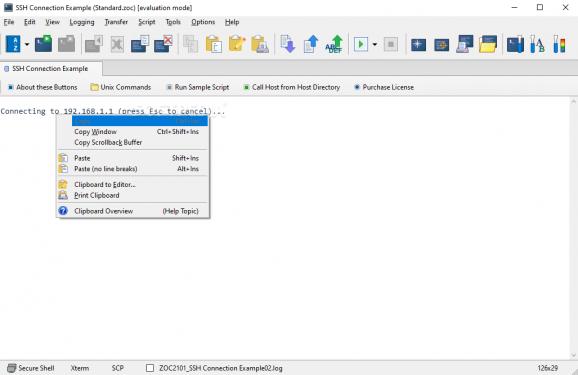Transfer information via Secure Shell or Telnet and establish multiple host connections simultaneously using this powerful application. #Terminal emulator #SSH connection #Telnet client #Telnet #Emulator #Terminal
Data communication is done through a variety of methods nowadays as there are numerous ways in which two devices can be interconnected. The client-server architecture is perhaps the most well known and widespread as it involves linking to a remote host in order to send or receive data.
Such connections may be familiar to most users as they are similar in many ways to the file download and upload operations they know so well, as well as in the situation in which controlling remotely a workstation is necessary.
ZOC Terminal is an application that facilitates multiple connections and a wide variety of tasks that can be carried out on compatible hosts.
Mainly a terminal emulator, but carrying loads of functions for Telnet and SSH connections as well, this program comes with a well organized GUI which hosts all the necessary commands for establishing and controlling connections, transfers and more.
The fact that it supports several tabs to be opened and functional in the same time, makes ZOC Terminal able to handle different shells in the same session. An important mention that has to be made pertains also to the ease of use, more precisely to the right-click menu which inside this program gives users immediate access to all the functions of the application.
This software solution is well provided when it comes to Secure Shell (SSH) and Telnet support, as it can emulate a wide variety of devices and environments. It can handle several communication protocols and file transfers can take place securely.
A scripting language and support for creating macros completes the features set of ZOC Terminal. It is able to log every command and keystroke, while those who need to remap the keyboard and reassign the functions of each key can do so using the dedicated feature.
ZOC Terminal is well prepared and suitable for lots of activities and the extensive abilities it has in emulating devices and automating tasks make it one of the top choices in its software category.
What's new in ZOC Terminal 8.08.0:
- NEW: function to copy ssh public-key to clipboard (Tools menu)
- FIX: possible crash when starting the program
- FIX: session profile > keyboard sometimes showed wrong content for mapped keys
- FIX: host directory saved names with European umlauts and some special characters incorrectly
ZOC Terminal 8.08.0
add to watchlist add to download basket send us an update REPORT- runs on:
-
Windows 11
Windows Server 2019
Windows Server 2016
Windows 10 32/64 bit
Windows Server 2012
Windows 2008 32/64 bit
Windows 8 32/64 bit
Windows 7 32/64 bit
Windows Vista 32/64 bit - file size:
- 6.8 MB
- filename:
- zoc8080.exe
- main category:
- Network Tools
- developer:
- visit homepage
Zoom Client
Bitdefender Antivirus Free
ShareX
7-Zip
Windows Sandbox Launcher
Context Menu Manager
calibre
4k Video Downloader
IrfanView
Microsoft Teams
- 4k Video Downloader
- IrfanView
- Microsoft Teams
- Zoom Client
- Bitdefender Antivirus Free
- ShareX
- 7-Zip
- Windows Sandbox Launcher
- Context Menu Manager
- calibre