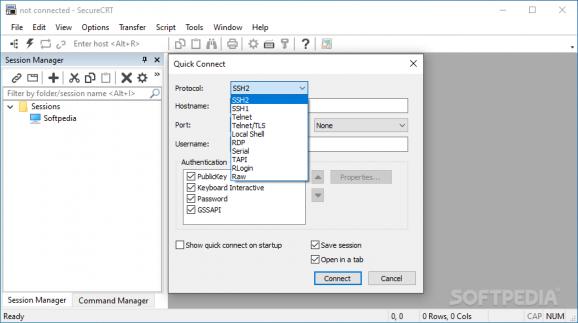Provides terminal emulation for computing professionals, raising productivity with advanced session management and a host of ways to save time and streamline repetitive tasks. #Ssh client #Telnet client #Secure connection #SSH #SSH2 #Telnet
Designed for professionals, SecureCRT provides a robust terminal emulator and Telnet client with support for various protocols. Thanks to its generous feature set, this application can deliver a reliable remote access tool to successfully replace Telnet or Terminal. Aside from secure transfers, SecureCRT delivers various session management tools and advanced scripting capabilities to automate repetitive tasks, just to name a few of its capabilities.
Some might wonder why choose a paid Telnet client when there are cost-free alternatives out there? Well, there are a few pluses that SecureCRT brings to the table.
First, it comes with enhanced security features. The support for the SSH1 and SSH2 protocols allows the login information and the entire session data to be encrypted. SecureCRT uses OpenSSH certificates, X.509 and smart cards (PIV/CAC), a feature that allows two-factor authentication with additional options to choose the certificate to use. With flexible authentication options, encryption ciphers, passphrase caching and port forwarding, SecureCRT is one of the most secure remote access utilities out there.
Another major plus of SecureCRT is related to its built-in session management tools. Thanks to its key mappings, color schemes, a generous scrollback buffer, importing and exporting options and its support for multiple concurrent sessions, customizing and managing large numbers of sessions is easier.
SecureCRT allows you to work with tabbed sessions and group tabs together, check the connection status at a glance and quickly connect to a new remote host. Integration with SecureFX allows high-speed file transfers with drag and drop support, providing compatibility with the TFTP, FTO and SCP protocols.
Having productivity in mind, SecureCRT features scripting, ensuring compatibility with several ActiveX languages such as VBScript, JScript, Python and PerlScript. It also includes a script recorder that allows you to automate routines much easier.
In the proper hands, SecureCRT is definitely a powerful tool. Thanks to its reliable session management options, the user-friendly terminal interface and the scripting support, working with this terminal emulator is comfortable. What’s more, the advanced security features allow you to initiate concurrent sessions and transfer your data with peace of mind.
Download Hubs
SecureCRT is part of these download collections: SSH Clients, Telnet Client
What's new in SecureCRT 9.5.0 Build 3241:
- Bug Fix:
- Windows: Closing an RDP session tab could have caused SecureCRT to hang.
SecureCRT 9.5.0 Build 3241
- portable version
- Portable SecureCRT
- runs on:
-
Windows 11
Windows Server 2019
Windows Server 2016
Windows 10 64 bit
Windows Server 2012 R2
Windows Server 2012
Windows 8 64 bit - file size:
- 33.3 MB
- main category:
- Network Tools
- developer:
- visit homepage
IrfanView
ShareX
Zoom Client
Microsoft Teams
Windows Sandbox Launcher
Bitdefender Antivirus Free
paint.net
calibre
7-Zip
4k Video Downloader
- calibre
- 7-Zip
- 4k Video Downloader
- IrfanView
- ShareX
- Zoom Client
- Microsoft Teams
- Windows Sandbox Launcher
- Bitdefender Antivirus Free
- paint.net