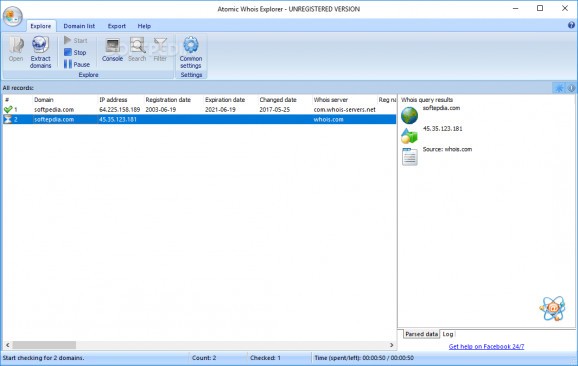Intuitive and fast tool developed to help you process WHOIS database automatically, get info about email addresses, phone and fax numbers, and other details, as well as export data to DOC or XLS file format. #WHOIS database #Domain WHOIS #WHOIS scan #Whois #Domain #Scan
Atomic Whois Explorer is an advanced software application designed specifically for helping you perform searches throughout a global WHOIS database in order to extract email addresses, phone and fax numbers, country names and expiration dates. The tool also offers support for a multi-threaded mode so you can explore domains in a fast way.
You are welcomed by a clean and intuitive GUI that adopts a ribbon-like layout. You can easily switch between the main features of the program, such as explore domains, check out a domain list, and export data.
Atomic Whois Explorer lets you manually enter a domain or IP address or upload the information from plain text or CSV file format. It is important to mention that the application is able to work with all types of geographical and commercial zones, as well as process international domain names (IDN).
You may start or stop the current extraction process and start the extraction of the selected domain or process all domains with a single click.
The utility gives you the option to export data to a text file, copy it to the clipboard so you can easily paste it into other third-party programs, as well as save it to DOC or XLS file format.
Atomic Whois Explorer reveals information about the domain or IP address, registration and expiration date, modification date, WHOIS server, as well as reg name. You may perform searches over parsed domain’s info and filter data by phone, fax or address.
Atomic Whois Explorer lets you tweak several WHOIS parameters, such as specify the number of threads and stop the WHOIS request when the app finds any information, only email addresses, either email address or expiration date, or email address, expiration date and country details.
What’s more, you are allowed to create a list with email addresses that are ignored, set up proxy parameters (server, port number, protocol, password and username), and rotate proxy servers from a custom list.
In conclusion, Atomic Whois Explorer mixes up a user-friendly interface with several smart features in order to help you process WHOIS database automatically and export the information to a file. It suits rookies and advanced users alike.
What's new in Atomic Whois Explorer 9.12.0.61:
- Fixed display of contact information in the corresponding fields.
- Updating archives.
- Optimization of the program installer.
- Minor bugs fixed
Atomic Whois Explorer 9.12.0.61
add to watchlist add to download basket send us an update REPORT- runs on:
- Windows All
- file size:
- 5.3 MB
- filename:
- AtomicWhoisExplorer_912a_setup.exe
- main category:
- Network Tools
- developer:
- visit homepage
IrfanView
Windows Sandbox Launcher
calibre
ShareX
Microsoft Teams
4k Video Downloader
7-Zip
paint.net
Zoom Client
Bitdefender Antivirus Free
- paint.net
- Zoom Client
- Bitdefender Antivirus Free
- IrfanView
- Windows Sandbox Launcher
- calibre
- ShareX
- Microsoft Teams
- 4k Video Downloader
- 7-Zip