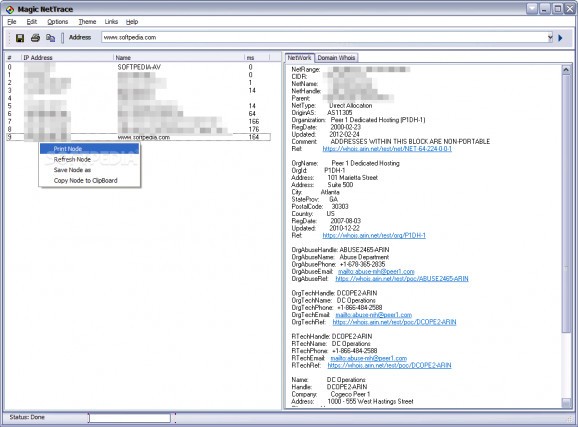Run WHOIS queries and determine IP addresses or domain names with this compact utility that uses multithreading to map the signal route. #Address traceroute #Ping monitor #Domain lookup #Whois #Traceroute #Ping
All IP addresses hold information regarding the location of the server and several other details. Magic NetTrace is a nice program that was created to send pings, trace IPs and provide data regarding the websites you’re looking for.
The app has a simple interface that should be easy to figure out, thanks to the intuitive layout.
As mentioned, the app can give you information regarding any IP address. All you need to do is fill in the address in the search bar, press the “Start” button and let the program do its work.
Once the process is launched, the app starts making a list of all the hosts passed by the data packets sent. These appear in a list, complete with the IP Address, name and number of milliseconds it took to pass through that certain point.
This can be helpful if you want to track down the source of junk mail, find a geographic location of a web server or of a friend.
You may click on any of the entries and find out more details regarding the network, including the NetRange, NetType and parent address, to name just a few. Domain WHOIS data is also available, such as the domain name, expiration and creation dates, name servers, as well as a physical address of the website and contact details.
Magic NetTrace is a nice too that can be useful to have installed on the computer. Less experienced users should find the app easy to handle, thanks to the intuitive layout and its overall simplicity.
What's new in Magic NetTrace 3.0:
- Updated IP address range map.
- Fixed the problem with whois queries for .com .net domains
- Added Windows Vista theme.
- Program works more stable under Windows Vista.
Magic NetTrace 3.0.2
add to watchlist add to download basket send us an update REPORT- runs on:
- Windows All
- file size:
- 2.5 MB
- filename:
- mNTr.exe
- main category:
- Network Tools
- developer:
- visit homepage
Zoom Client
7-Zip
calibre
IrfanView
ShareX
4k Video Downloader
paint.net
Windows Sandbox Launcher
Microsoft Teams
Bitdefender Antivirus Free
- Windows Sandbox Launcher
- Microsoft Teams
- Bitdefender Antivirus Free
- Zoom Client
- 7-Zip
- calibre
- IrfanView
- ShareX
- 4k Video Downloader
- paint.net