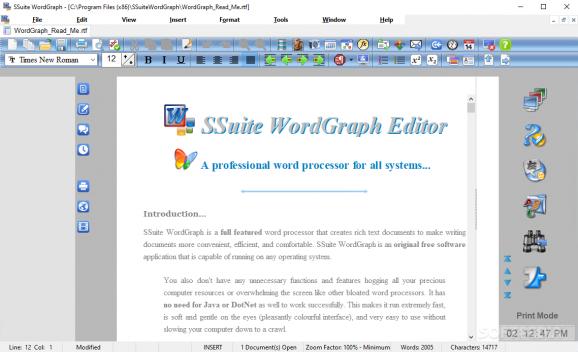Create text documents with embedded tables, graphs, charts and pictures, edit multiple-page documents and print your files with this text editor. #Word Processor #Create Presentation #Text Editor #Editor #Presentation #Graph
SSuite WordGraph Editor is a comprehensive and reliable piece of software designed to help you create and edit written documents, providing you with the ability to insert images and several other elements.
The program is fairly simple to install and handle, featuring a user-friendly and intuitive interface, with an extensive toolbar and multiple menus you can use. Also, it can work with multiple tabs, so you can switch back and forth between several open documents, copying and pasting fragments. However, you should know it is not particularly appealing, and thus, it might require a facelift.
WordGraph supports various formats, namely RTF, DOC, TXT, HRML, XML and others, so you can easily work with files produced by other similar applications. Files can be exported to PDF, BMP, PNG, EMF, TIFF or JPG formats.
When opening a one-page file, you can choose between multiple layouts, such as “Landscape,” “Portrait,” “A4,” “Letter,” “Legal” and others. In the case of documents containing numerous pages, you can preview them in the left side and click on specific one to open it.
The main window of the utility features left and right rulers, enabling you to easily estimate the dimensions of the objects you insert, like pictures; you can even add an image from a scanning device or other capturing software.
SSuite Office – WordGraph features numerous fonts, as well as a wide array of special characters and symbols which you can insert in your documents. The tool includes the ability to choose the preferred alignment style, bullets, formatting styles (underline, italics, bold etc.), or insert the current date.
A spell checker is put at your disposal, as well as several emoticons, an equation builder and word counter, while it is also possible to use an integrated translation engine and add custom phrases to a list so that you can use them at a later date.
Last but not least, you can easily save items to a built-in document template library, use a search function, as well as a find and replace one.
To conclude, SSuite WordGraph Editor is a useful and easy-to-use application that allows you to create and modify documents with a minimum amount of effort. The computer’s performance is not going to be affected in any way, as the utility does not require many resources in order to fully function.
What's new in SSuite WordGraph Editor 8.50.4.2:
- Improved and enhanced applications included with WordGraph editor.
SSuite WordGraph Editor 8.50.4.2
add to watchlist add to download basket send us an update REPORT- runs on:
-
Windows NT
Windows 10 32/64 bit
Windows 8 32/64 bit
Windows 7 32/64 bit
Windows Vista 32/64 bit
Windows XP 32/64 bit
Windows 2K - file size:
- 12.4 MB
- filename:
- SetupSSuiteWordGraphEditor.exe
- main category:
- Office tools
- developer:
- visit homepage
7-Zip
ShareX
Microsoft Teams
Zoom Client
Bitdefender Antivirus Free
paint.net
calibre
Windows Sandbox Launcher
IrfanView
4k Video Downloader
- Windows Sandbox Launcher
- IrfanView
- 4k Video Downloader
- 7-Zip
- ShareX
- Microsoft Teams
- Zoom Client
- Bitdefender Antivirus Free
- paint.net
- calibre