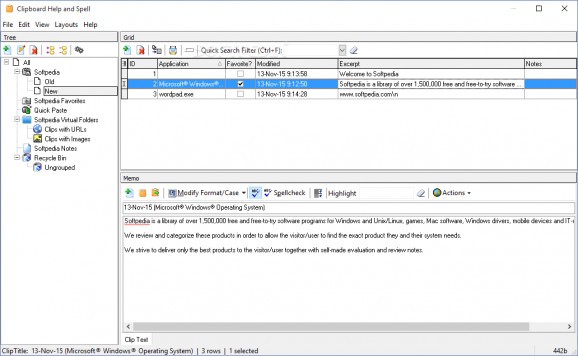Spellcheck and arrange your notes or clipboard entries in a way that would increase your efficiency with this user-friendly clipboard manager. #Organize clipboard #Clipboard history #Clipboard manager #Clipboard #Paste #Spellchecker
Checking your documents for grammatical errors is extremely important, and not only does it make the text look better, but also helps you leave a good impression on the reader. Many office suites come with an integrated spell check option, however not every text field will ensure what you are writing is correct. In these situations, utilities such as Clipboard Help+Spell can prove to be quite useful.
The application features a cleverly simple design for a faster approach. If you are familiar with the copy function it could suffice for most of what you have to do. You can paste your whole text in the application, check it for errors and correct them, if any, and simply paste it to the last active window.
Besides the default dictionary it comes with, you are given the possibility to add any other one, or even take time to write your own. The application features an option which, if clicked on, will open up a browser to search for that specific content on the Internet, and another which takes you to an online dictionary, for the full meaning of the word.
Everything you copy will be kept in a history tab, through which you can browse and organize. There are also a few interface customization options, as well as hotkeys that can be assigned to all commands, or use the system default ones. The application can also do its job from the system tray, so it won't take up any important visual space.
All in all Clipboard Help+Spell is a pretty handy utility that will sooner or later be of use. Whether you skipped one too many grammatical lessons in school, or simply made a mistake because you had a long day, it is always good to have someone, or something to tell inform you when you are wrong, and most importantly, find a solution.
Download Hubs
Clipboard Help+Spell is part of these download collections: Spell Checkers
What's new in Clipboard Help+Spell 2.46.1:
- [MinorImprovement] Excerpt of last clip is now shown in print menu item caption
- [BugFix] Crash could occur if manually editing a clip field and then typing something in search bar
- [Feature] You can now specify a list of applications to monitor the keyboard from, with all others being ignored.
- [MinorImprovement] Minor optimizations/improvements to last active window information.
Clipboard Help+Spell 2.46.1
add to watchlist add to download basket send us an update REPORT- portable version
- Portable Clipboard Help+Spell
- runs on:
-
Windows 10 32/64 bit
Windows 8 32/64 bit
Windows 7 32/64 bit
Windows Vista 32/64 bit
Windows XP
Windows 2K - file size:
- 4.7 MB
- filename:
- ClipboardHelpAndSpellSetup.exe
- main category:
- Office tools
- developer:
- visit homepage
ShareX
paint.net
7-Zip
Zoom Client
Bitdefender Antivirus Free
Windows Sandbox Launcher
IrfanView
4k Video Downloader
calibre
Microsoft Teams
- 4k Video Downloader
- calibre
- Microsoft Teams
- ShareX
- paint.net
- 7-Zip
- Zoom Client
- Bitdefender Antivirus Free
- Windows Sandbox Launcher
- IrfanView