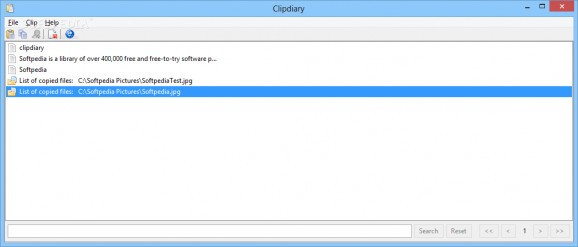A handy clipboard management application that enables you to work with multiple clipboard entries and paste any of them at a later time. #Clipboard manager #Clipboard viewer #Clipboard history #Clipboard #Paste #Copy
Clipdiary Free is a great tool for those who work on their computer all day long, having to copy and paste various pieces of text, files or other information.
It enhances the capabilities of the Windows clipboard by storing all the copied items within a simple GUI and enabling you to easily paste them anytime you need to.
The application runs in the system tray, constantly monitoring your clipboard entries without tampering with your work. It stores all the text pieces or files you send to the clipboard and places them within a plain interface, enabling you to view them in an organized manner.
Clipdiary Free features a set of options designed to significantly ease your work. By simply right-clicking on a copied entry, you can paste the text or the link to the active window or copy it to the clipboard, copy or paste it as plain text. Items can be renamed or deleted just as easy and the contained text can be easily saved to file or opened with the default web browser.
The application features customizable hotkeys, which helps you access it and manage stored clipboard entries much faster. In addition to this, the available filtering options enable you to set exceptions that Clipdiary Free will simply ignore, since some programs or file formats can cause problems.
Clipdiary Free can store an unlimited number of clips, providing search and navigation functions to assist you in quickly finding the text you need. It automatically performs duplicate checks and enables you to perform online searches using the clipboard entries.
With its forthright interface and the advanced filtering and searching capabilities, Clipdiary Free can prove really useful to any user. It includes the most important features of its trial counterpart, Clipdiary and just like the paid version, is one of the best clipboard managers.
Its footprint is small and so are the required system resources. Running in the system tray, it does not interfere with your actions, while staying at your disposal for when you need it.
Clipdiary Free 1.0
add to watchlist add to download basket send us an update REPORT- runs on:
-
Windows 10 32/64 bit
Windows 2003
Windows 8 32/64 bit
Windows 7 32/64 bit
Windows Vista 32/64 bit
Windows XP - file size:
- 2.8 MB
- filename:
- clipdiary_free_1.0.exe
- main category:
- Office tools
- developer:
- visit homepage
7-Zip
calibre
4k Video Downloader
Windows Sandbox Launcher
ShareX
paint.net
Microsoft Teams
Zoom Client
IrfanView
Bitdefender Antivirus Free
- Zoom Client
- IrfanView
- Bitdefender Antivirus Free
- 7-Zip
- calibre
- 4k Video Downloader
- Windows Sandbox Launcher
- ShareX
- paint.net
- Microsoft Teams