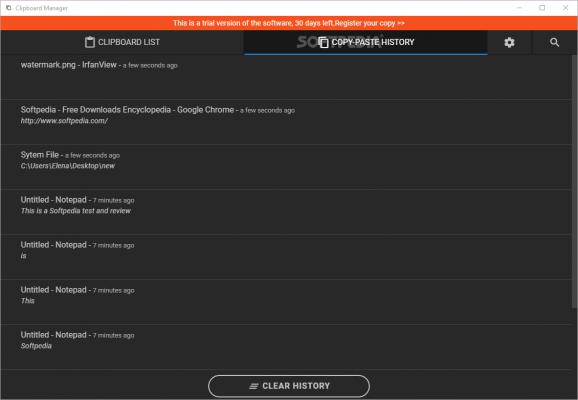Visit clipboard history to retrace your steps and easily make important clips permanent with the help of this sophisticated-looking tool. #Clipboard organizer #Clipboard autocopy #Clipboard copier #Clipboard #Copy #Autocopy
The Windows clipboard stores all items you copy, which means that it can become a good system for helping you keep track of work. This especially comes in handy for PC users who try to juggle multiple tasks at once and, almost always, forget to do something.
To remember a piece of information, a solution is to retrace your steps by revisiting the clipboard history, whether you're looking for copied text, URLs, images or even file paths.
Unfortunately, Windows cannot record all clipboard activity. But there are third-party applications designed to overcome this issue, like Clipboard Manager.
It creates an icon in the systray at startup and automatically starts every time you turn on your computer. The later option can be disabled from the settings panel, though.
Wrapped in a sophisticated-looking interface, Clipboard Manager can automatically store data you copy when it comes to plain text, URLs and file paths. To view copied images, you have to select the entry and enter the editing form.
Up to 999 items can be saved by this app, so there's plenty of space for going back when looking something up. What's more, important items can be made permanent by saving them to a list. This is similar to writing text in an email client since there are HTML formatting options lined up.
Entries stored to the clipboard list can be separated by categories as well as edited and deleted anytime. Buttons are also available for copying formatted, plain or RTF text with one click. Plus, you can use a search function when dealing with large amounts of data.
In addition to preventing Clipboard Manager from autorunning at every Windows startup, you can exclude images from the clipboard, change the font size, as well as export the database to file to later open it and pick up where you left off (this way, you can work with multiple databases and save an unlimited number of items).
Taking into account its clear-cut interface along with practical and intuitive options, Clipboard Manager seems to have everything necessary for helping you access clipboard history and save important items.
What's new in Clipboard Manager 1.0.10:
- Add multilingual management (US English & French included)
Clipboard Manager 1.0.10
add to watchlist add to download basket send us an update REPORT- runs on:
-
Windows 10 64 bit
Windows 8 64 bit
Windows 7 64 bit
Windows Vista 64 bit
Windows XP 64 bit - file size:
- 79.8 MB
- filename:
- clipboard_manager.exe
- main category:
- Office tools
- developer:
- visit homepage
ShareX
IrfanView
Bitdefender Antivirus Free
Windows Sandbox Launcher
4k Video Downloader
Microsoft Teams
7-Zip
Zoom Client
calibre
paint.net
- Zoom Client
- calibre
- paint.net
- ShareX
- IrfanView
- Bitdefender Antivirus Free
- Windows Sandbox Launcher
- 4k Video Downloader
- Microsoft Teams
- 7-Zip