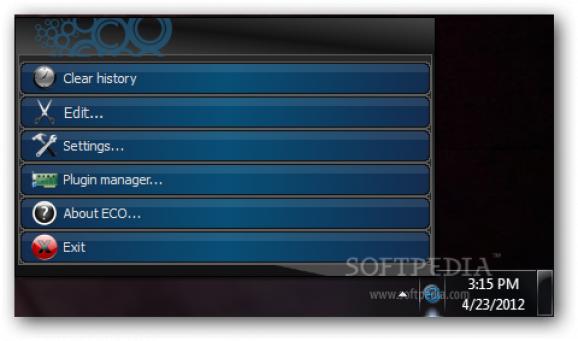Save history of copied text string to be easily pasted later on, and benefit from a real-time translator based on the active clipboard slot with this application. #Clipboard manager #Manage clipboard #Organize clipboard #Clipboard #Manager #Management
Ironically enough, one of the most important Windows features can’t be seen at all. We’re referring to the clipboard, and it’s incredibly difficult to imagine living without it. Although it can only save one entry at a time, you can rely on specialized application like ECO to extend the number of slots, translate, and more.
Setup is over before you realize, and the first time it’s launched, a configuration Wizard shows up to help you select default management of particular functions, as well as the interface style, with a decent variety of options to choose from. It can then be found in the tray area, and you can interact through the associated menu.
It’s a good idea to access the configuration panel at first, because the wizard doesn’t really take you through all features it contains. Here, you get to manage nearly every aspect, ranging from visual style to general behavior. It can be made to run with Windows so that it’s ready by the time you reach the desktop.
As mentioned, there is a decent variety of skins to choose from, with the possibility to adjust the menu width. The number of history slots can easily be managed, but you can choose to disable history tracking entirely. All entries are shown in the associated tray menu, and selecting one sends it to the active clipboard.
On the bright side of things, the application isn’t just meant to be a clipboard manager. It comes with additional tools, including a real-time translator, which can monitor copied elements, and show translation suggestions in a pop-up window. Dictionary files are customizable, and you can also change the way you trigger translation.
All things considered, we can state that ECO is a powerful clipboard manager, which comes with additional sets of tools to further enhance text editing operations. You can easily set the number of available slots, and even configure a real-time translator, or tweak the visual style to make it blend with your workspace.
ECO 0.1.6 Beta
add to watchlist add to download basket send us an update REPORT- runs on:
- Windows All
- file size:
- 11.4 MB
- main category:
- Office tools
- developer:
- visit homepage
paint.net
IrfanView
Windows Sandbox Launcher
4k Video Downloader
Zoom Client
7-Zip
calibre
Microsoft Teams
Bitdefender Antivirus Free
ShareX
- Microsoft Teams
- Bitdefender Antivirus Free
- ShareX
- paint.net
- IrfanView
- Windows Sandbox Launcher
- 4k Video Downloader
- Zoom Client
- 7-Zip
- calibre