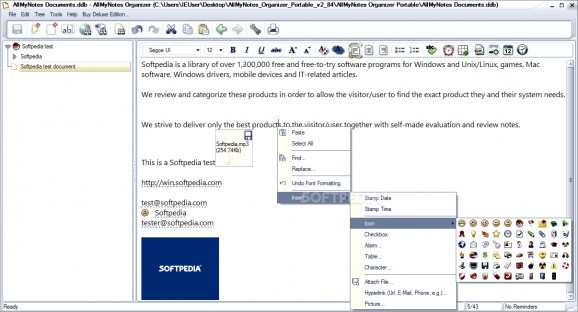Pro-grade application for writing tasks, to-do lists, events and other text-based information, which lets you attach photos and files, set reminders, back up data, set a program pasword and more. #Note organizer #Note manager #Create diary #Organize #Organizer #Note
AllMyNotes Organizer Deluxe Edition is a comprehensive application that bundles powerful components for helping you keep all important information safely tucked away in a single place for fast access. It is packed in a user-friendly working environment and contains handy customization preferences that should be to your liking.
The GUI needs a little polishing when it comes to appearance. Otherwise, it looks professional and neatly organized, permitting any type of user to start a new project in just a few steps, without needing special experience to figure out its features.
After creating a new project by specifying an output file name and saving directory, you can populate it with multiple notes and organize them into different categories in accordance with your preferences.
Standard text formatting settings are applicable. For example, you can choose the font type, size, emphasis mode, color, alignment, along with bullet or numbered lists.
You can activate a spellchecker, set one-time or recurring alarms for critical events or tasks, create a table with a customized background and frame color, attach files and pictures (similar to an email client), as well as insert the current date and time. A search-and-replace function is put at your disposal.
It is possible to password-protect AllMyNotes Organizer Deluxe Edition to restrict the access of other users working on the same PC, back up data by exporting it to file, print information, convert the text case (uppercase, lowercase, mixed), insert icons, hyperlinks and special characters, perform a global search and use the results to filter items found, as well as generate random and secure passwords by defining rules.
As far as program settings are concerned, you can change the UI theme, remove the icon of AllMyNotes Organizer Deluxe Edition from the system tray area or minimize it there, make the frame stay on top of other windows, customize the toolbar, browse the list with available UI skins, switch to another UI language, disable the program from automatically running at Windows startup, and so on.
The tool worked smoothly in our tests, without triggering the operating system to freeze, crash or pop up error dialogs. Its impact on system performance was minimal. Taking everything into account, AllMyNotes Organizer proves to be a reliable desktop assistant for creating notes and keeping them organized in a secure place, backed by numerous practical options.
You can also check out a free edition of the app with less features, AllMyNotes Organizer Free Edition.
What's new in AllMyNotes Organizer Deluxe Edition 4.11 Build 1277 Beta:
- Improvements:
- The Alarm/Reminder icon in the text editor now appears as half-transparent when disabled, allowing for easy visual identification.
AllMyNotes Organizer Deluxe Edition 3.52 / 4.11 Build 1277 Beta
add to watchlist add to download basket send us an update REPORT- portable version
- AllMyNotes Organizer Portable
- runs on:
-
Windows 11
Windows 10 32/64 bit
Windows 2008
Windows 2003
Windows 8 32/64 bit
Windows 7 32/64 bit
Windows Vista 32/64 bit
Windows XP 32/64 bit
Windows 2K - file size:
- 4.8 MB
- filename:
- Install_AllMyNotes_3_52_Deluxe.zip
- main category:
- Office tools
- developer:
- visit homepage
Microsoft Teams
Bitdefender Antivirus Free
calibre
paint.net
Zoom Client
7-Zip
ShareX
IrfanView
Windows Sandbox Launcher
4k Video Downloader
- IrfanView
- Windows Sandbox Launcher
- 4k Video Downloader
- Microsoft Teams
- Bitdefender Antivirus Free
- calibre
- paint.net
- Zoom Client
- 7-Zip
- ShareX