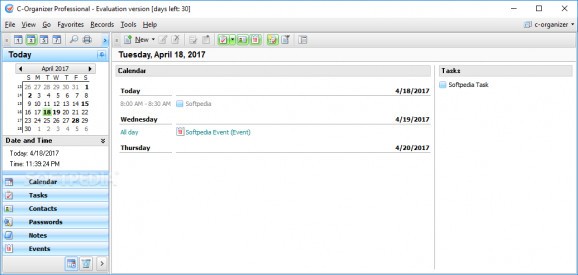A comprehensive, fully featured personal information manager tailored to meet the needs of even the most dynamic business man or woman. #Event planner #Task scheduler #Organize notes #Organizer #Planner #Scheduler
C-Organizer Professional is a PIM application, a personal information manager that helps you plan events, schedule tasks and keep a detailed database of all your business contacts.
Moreover, you can also use it to generate passwords for various online accounts and make that information only available to you.
As you would expect from a PIM application, the interface is neatly organized and allows for quick access to all its features and settings. You can add and edit multiple records at the same time, as well as create hyperlinks between documents and network files.
A particularly useful feature of C-Organizer Professional is that you can synchronize the applications’ database with the calendar, tasks and contacts information available in your Google account. You can do this from your personal computer or from your Palm mobile device.
C-Organizer Professional also provides you with the means to create a shared database which is simultaneously accessible by you and your coworkers across a network. To make this feature even more practical, you can attach various files to scheduled tasks. This way, you make sure you don’t forget about the meeting or the documents you need to take with you.
With C-Organizer Professional you can automatically open files at a specified date, send email alerts to multiple addresses at the same time and even add sticky notes to your desktop. It’s safe to say that with C-Organizer Professional you can’t possibly miss a deadline.
The application allows you to view the calendar in day, work week, month, year and time grid modes so you have both a detailed and a general overview of your available time. In case your calendar is overwhelmingly full, C-Organizer Professional enable you to create any number of lists with daily tasks, making it easier to keep track of them. Also, you can schedule recurring tasks.
As a personal information manager, C-Organizer Professional can easily meet and exceed your expectations with its wide array of practical features.
Download Hubs
C-Organizer Professional is part of these download collections: Event Planner, Personal Information Managers
What's new in C-Organizer Professional 9.1:
- Improved work of Print Templates feature.
- Improved synchronization with Google Calendar.
- Improved synchronization with Google Tasks.
- Improved import from CSV function.
C-Organizer Professional 9.1
- runs on:
-
Windows 11
Windows 10 32/64 bit
Windows 8 32/64 bit
Windows 7 32/64 bit
Windows Vista 32/64 bit
Windows XP 32/64 bit - file size:
- 39.3 MB
- filename:
- C-OrgPro.exe
- main category:
- Office tools
- developer:
- visit homepage
Bitdefender Antivirus Free
Windows Sandbox Launcher
paint.net
4k Video Downloader
ShareX
7-Zip
Zoom Client
calibre
IrfanView
Microsoft Teams
- calibre
- IrfanView
- Microsoft Teams
- Bitdefender Antivirus Free
- Windows Sandbox Launcher
- paint.net
- 4k Video Downloader
- ShareX
- 7-Zip
- Zoom Client