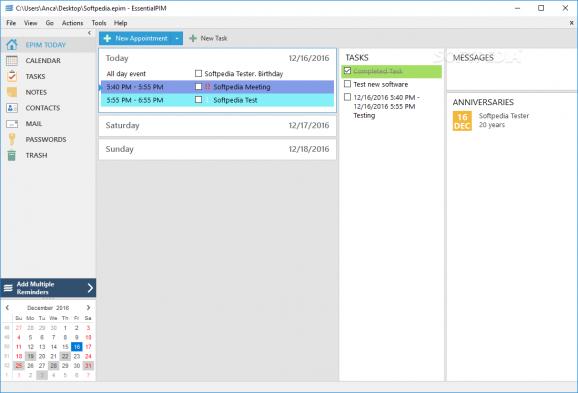Keep your life organized at home or at work with the various tools this application offers, including a password, mail and contact manager. #Information manager #Personal manager #Personal assistant #Scheduler #Reminder #Password
EssentialPIM is a program worth taking into account if you like to keep track of all your tasks and organize your days as fast as possible. Ultimately, it is programs like these that allow one to increase work productivity and enjoy a more stress-free environment.
You can use it at home or when working, it does not matter. I felt it had the same power to change your workflow for the better, regardless of its usage scenario.
I saw the whole program as a journal that was created to help users keep track of their ideas and their tasks. Some can be paused, some signaled as very important, and others crossed out if they are no longer available or of any interest.
The bottom line is that you can execute as many actions as you can think of when it comes to your created or expected tasks. I found it surprising that you could add anniversaries and other similar events, so the app is not exclusively centered around the idea of work and only work.
The idea is you an easily create a layout of your daily routine and mark other aspects that are important in your life. The app will keep track of all of them and sort of map out your plan, so you don't have to keep all these complex aspects stuck to your brain.
There is a section dedicated to keeping passwords and sensitive access data. Some options allow you to store your contacts and mail corresponding to each contact, of course.
Keeping track of all these tiny, but relevant types of information can be complicated, which is why I feel that the use of such an application will turn to your favor, ultimately allowing you to easily keep track of your life and work.
EssentialPIM is worth taking a look at, no matte how organized you are or how many plans you've already created. The whole thing here is to keep in mind that this program acts as a centralizing point for more than your average daily tasks.
Download Hubs
EssentialPIM is part of these download collections: Event Planner, Desktop Calendars, Personal Information Managers
What's new in EssentialPIM 11.8.4:
- Optimized rendering of the calendar’s Weekly view when many events are present.
- Improved synchronization with Android EPIM when only the attached files to items were updated.
- The duration for completed tasks will now be correctly calculated.
- Fixed an issue with the conflict resolution window appearing during various types of synchronizations, even when it’s not supposed to.
EssentialPIM 11.8.4
- portable version
- EssentialPIM Portable
- runs on:
-
Windows 11
Windows 10 32/64 bit
Windows 8 32/64 bit
Windows 7 32/64 bit - file size:
- 68.1 MB
- filename:
- EssentialPIM.exe
- main category:
- Office tools
- developer:
- visit homepage
Context Menu Manager
ShareX
Zoom Client
IrfanView
Windows Sandbox Launcher
Microsoft Teams
Bitdefender Antivirus Free
4k Video Downloader
calibre
7-Zip
- 4k Video Downloader
- calibre
- 7-Zip
- Context Menu Manager
- ShareX
- Zoom Client
- IrfanView
- Windows Sandbox Launcher
- Microsoft Teams
- Bitdefender Antivirus Free