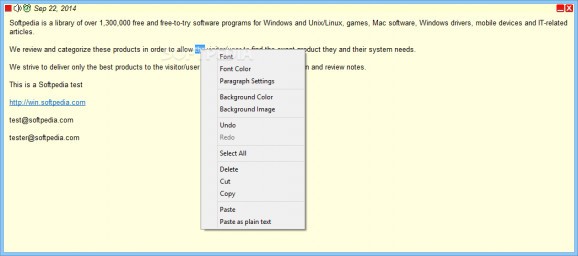Write and print important annotations, personalize text by choosing from a multitude of font types, sizes and colors, as well as set reminders for essential meetings, and read them with the help of the built-in option. #Sticky Note Creator #Organize Task #To-Do Organizer #Sticky Note #Memo #To-Do
Sticky-Notes is a straightforward and handy application designed to offer an easy way of creating and organizing notes using different formatting elements. You can write down thoughts, phone numbers, or addresses, as well as import data from TXT and RTF formats.
It's wrapped in a simple and intuitive interface showing a list with all the notations details like title, date, priority, state, and alarm. The app is sent directly to the system tray, where you can add as many notes as you want and display the manager.
A small window is shown when trying to create a new annotation, where you can type important ideas or personal information. It's possible to edit the title of the note, read the content, or set an alarm by selecting a date from the built-in calendar, along with a repeat interval.
Some alert actions are available like pop-up message, flash and beep. Plus, Sticky-Notes can play a distinct sound (MP3 and WAV) or open a URL. From the icon in the left side, you can select the priority, transparency level for the whole notation and size, save it as an RTF or TXT document, as well as duplicate or delete it.
Right clicking on the note brings up a menu that lets you change the font type, style and color, configure paragraph settings such as line spacing and alignment, and insert bullet or number lists. Plus, the background of the note may be personalized with a solid tint from the provided color palette, or with an image from the computer in JPG, JPEG, GIF, BMP or ICO format.
If mistakes were made, you can use the undo and redo options to go back to the previous composition. The program lets you copy or cut text from another source and paste it with all the attributes or unformatted. It's possible to export all the records to a DAT file on a safe location on the PC, and find a memo by specific criteria (e.g. title, word, case).
To sum it up, Sticky-Notes is a reliable and fun utility that comes in handy when you need to quickly compose and store essential details about meetings, phone numbers, addresses, or just thoughts.
What's new in Sticky-Notes 1.121:
- Added the shortcut key Ctrl + Shift + R to randomly change the color of the selected note.
- Improved the Background image option. Now you can select image position and use jpg, bmp, gif and icon files as the background.
- Added hotkeys to make text bold(Ctrl + B), italic(Ctrl + I), underline(Ctrl + U) and strike out(Ctrl + Shift + S) selected text.
- Added Ctrl + D hotkey combination to open the font settings window.
Sticky-Notes 1.121
add to watchlist add to download basket send us an update REPORT- runs on:
- Windows All
- file size:
- 848 KB
- filename:
- sticky-notes.exe
- main category:
- Office tools
- developer:
- visit homepage
ShareX
Bitdefender Antivirus Free
Windows Sandbox Launcher
Microsoft Teams
Zoom Client
IrfanView
7-Zip
paint.net
calibre
4k Video Downloader
- paint.net
- calibre
- 4k Video Downloader
- ShareX
- Bitdefender Antivirus Free
- Windows Sandbox Launcher
- Microsoft Teams
- Zoom Client
- IrfanView
- 7-Zip